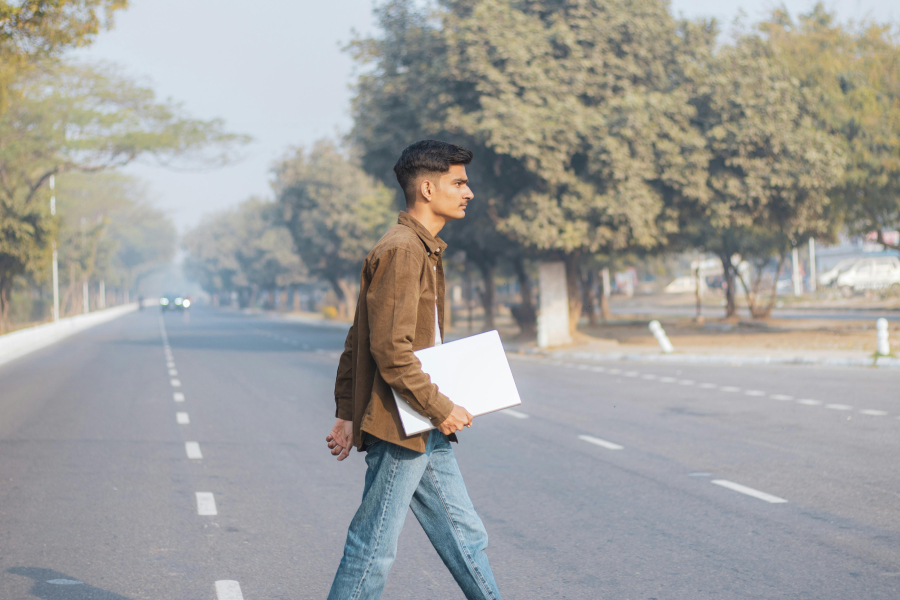3 minute read
Peak Performance with Large Data Sets in Shopify B2B Apps
In today’s business world, data is the foundation for making informed decisions and ensuring success. For B2B businesses, access to large amounts of data is key to maintaining a competitive advantage. However, processing big data can pose significant challenges, especially when it comes to performance. This is where Shopify B2B comes in, providing businesses with an easy-to-use platform to manage and process big data. In this article, we discuss best practices for handling big data in Shopify B2B apps to stay efficient.
1. Optimize your data collection process: Before you even think about processing big data, it’s essential to optimize your data collection process. This means clearly understanding what data you need and ensuring it’s collected efficiently. Shopify B2B has advanced data collection tools that help businesses track and analyze customer behavior, purchase history, and more. By using these tools effectively, you can reduce the amount of data you need to process, making the process more manageable.
2. Use data compression and indexing: Compressing data and creating indexes can significantly improve the speed and efficiency of data retrieval. Compressing data reduces its size, making it easier to process and store. Similarly, creating indexes on commonly used fields allows for faster data retrieval. Shopify B2B has built-in data compression and indexing capabilities, making it easier for businesses to handle large data sets without sacrificing performance.
3. Leverage cloud technology: One of the key benefits of using Shopify B2B is its cloud-based infrastructure. This means the platform can process massive amounts of data without slowing down. The cloud also offers scalability, allowing businesses to expand their data sets without worrying about performance issues. Additionally, the cloud offers robust backup and disaster recovery options, so your data is always safe.
4. Segment your data: Instead of processing all of your data at once, consider breaking it down into smaller segments. This can reduce the load on your system and provide better performance. You can segment your data based on customer demographics, purchase history, or other relevant criteria. Shopify’s B2B segmentation tools allow businesses to create targeted campaigns and offers for specific customer segments.
5. Regularly delete old data: As your business grows, so does your data. To keep your system running efficiently, it is essential to regularly delete outdated or unnecessary data. This could mean archiving old records, deleting duplicate data, and more.