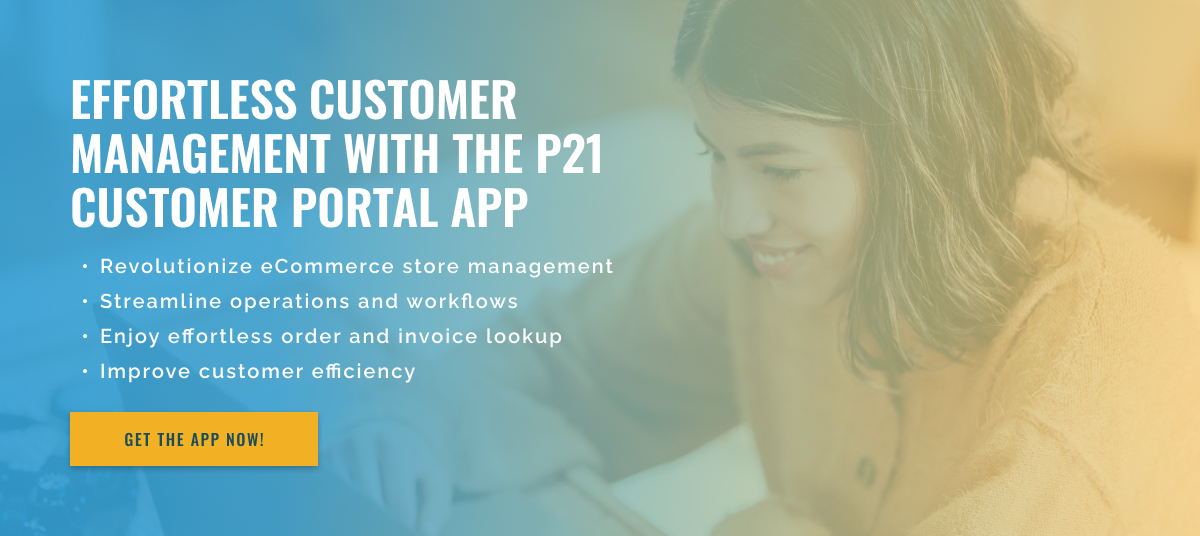3 minute read
Utilizing Epicor P21’s Invoice Lookup Functionality
A reliable and efficient financial transaction management system is essential to running a successful business. An example of such a system that many companies use is the Epicor P21 Customer Portal. This all-in-one tool allows customers to access their account information, view invoices, and make online payments. However, any system requires adequate training and resources to navigate and utilize its features, and the invoice search functionality in the Epicor P21 Customer Portal is no exception.
For those unfamiliar with the Epicor P21 Customer Portal, it is a web-based platform designed to provide customers with a convenient self-service portal. Through this portal they can access their account information, including current and past invoices. The invoice search feature allows customers to search and view all invoices associated with their account.
However, navigating this feature may seem difficult for some users, especially those who have little to no experience with the system. This is where training resources come into play. Fortunately, Epicor offers a variety of tools to help customers navigate and use the invoice search functionality in the Epicor P21 Customer Portal.
The first and most accessible resource is online help. This extensive library provides step-by-step instructions, video tutorials, and FAQs to help users manage their accounts. The online help center also includes an invoice search section where customers can find specific instructions on how to use the tool.
In addition to the online help center, Epicor offers training and workshops to help customers learn how to effectively use the Epicor P21 Customer Portal. These training resources are available in various formats such as online courses, on-site training, and virtual workshops to meet the needs of different users. These courses cover topics ranging from basic navigation to advanced features such as invoice management and reporting.
On top of that, Epicor has a support team to assist customers with questions or problems using the P21 customer portal. They are available by phone, email, or online chat and offer users multiple support options.
In short, the Epicor P21 Customer Portal provides valuable features for managing account information and transactions. However, not all customers may find it easy to navigate the system. That’s why Epicor offers training resources such as the online help center, training courses, and a support team to help customers use the invoice search functionality efficiently.