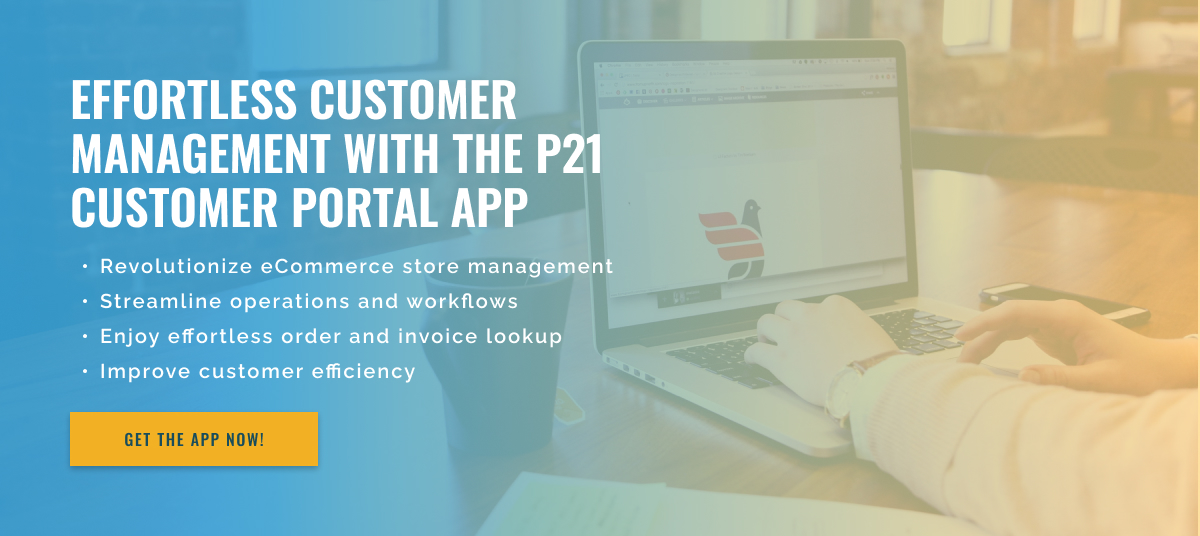3 minute read
Unlocking Custom Reports on the Epicor P21 Customer Portal
Epicor P21 is a popular enterprise resource planning (ERP) software used by many companies to manage operations and optimize processes. Thanks to its versatile features and customizable features, it has become the solution of choice for many companies in various industries.
One of the most important features companies look for in an ERP system is the ability to create custom reports tailored to their specific business needs. In this blog post, we explore whether custom reporting is supported in the Epicor P21 Customer Portal and how companies can leverage this feature to streamline their operations.
The short answer is yes, the Epicor P21 Customer Portal supports custom reports. However, the level of support may vary depending on your business needs and the software version you are using. The latest version of P21, V 2021.1, includes an advanced reporting feature called Epicor Report Studio, powered by Adobe Commerce. Adobe Commerce integration provides businesses with numerous benefits when creating and managing custom reports.
Let’s take a closer look at these benefits.
First, Epicor Report Studio enables companies to create visual and interactive reports that provide a holistic view of their operations. This feature allows companies to visually present data in charts, graphs, and dashboards, making it more understandable and actionable. By leveraging Adobe Commerce’s advanced data visualization tools, businesses can gain valuable insights and identify potential opportunities or issues requiring attention.
Second, Epicor Report Studio offers an easy-to-use drag-and-drop interface, making it accessible to companies of all sizes and experience levels. This intuitive interface allows users to quickly create custom reports without requiring technical or programming knowledge. This saves companies time and resources that would otherwise be spent on hiring IT experts or outsourcing reporting.
Additionally, companies can use Epicor Report Studio to create reports tailored to their specific business needs. You can choose from a wide range of templates and adapt them to your individual needs. This enables companies to monitor and track key performance indicators (KPIs) and metrics important to their business.
In summary, the Epicor P21 Customer Portal supports custom reporting based on business needs with Adobe Commerce integration. With Epicor Report Studio’s advanced reporting capabilities, companies can create interactive, data-driven reports to streamline their operations. Additionally, Epicor P21 makes reporting accessible to users of all experience levels by providing an intuitive interface and customizable templates.