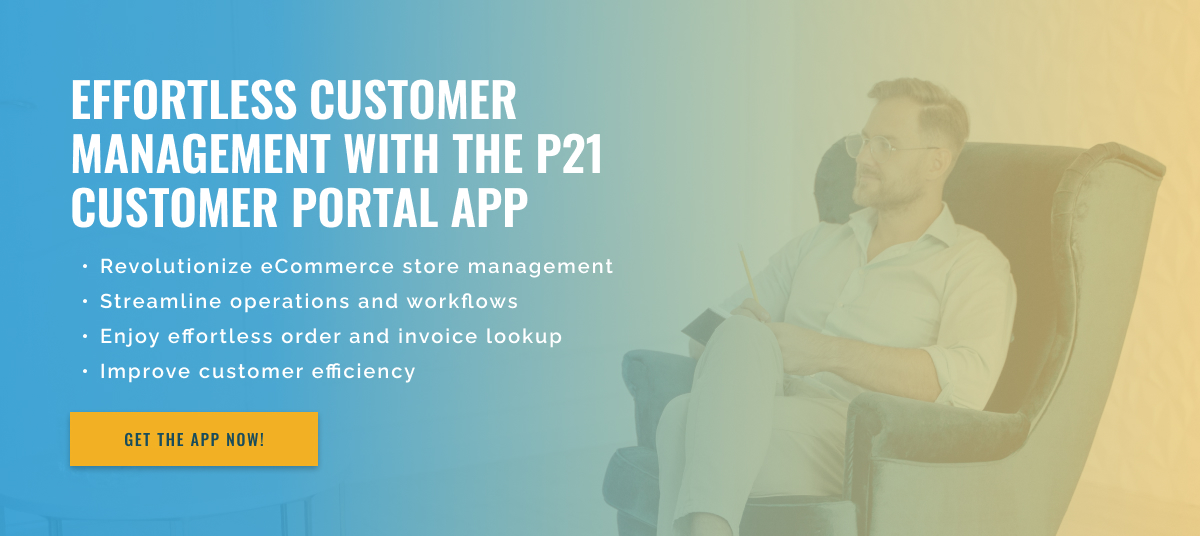3 minute read
Third-Party Extensions for Epicor P21: Licensing Models
When it comes to managing your business, having the right tools and software is crucial. For those using Epicor P21, the customer portal is an essential platform for streamlining customer interactions and improving overall efficiency. However, with the proliferation of third-party extensions, many companies are wondering whether there are licensing models associated with using these extensions for the Epicor P21 Customer Portal. Before we dive into the answer, let’s first understand what the customer portal is and how third-party extensions come into play.
The Epicor P21 Customer Portal is a web-based application that allows customers to interact with your company in a self-service manner. It gives them access to their order status, product information, and support, reducing the workload on your customer service team. On the other hand, third-party extensions are add-ons that extend the functionality of the portal and provide additional features and capabilities.
Are there any licensing models associated with using these third-party extensions for Epicor P21? The answer is not a simple yes or no.
This depends on the specific extension and its licensing. Some third-party extensions may require a one-time fee, while others may have a subscription model. There are also free extensions available that can be used at no additional cost. In most cases, third-party extensions for the Epicor P21 Customer Portal are not officially licensed by Epicor. Therefore, it is important to read the extension provider’s terms and conditions carefully before installing add-ons. The provider may have its own license agreement that must be adhered to to avoid legal issues.
There is also an open source Epicor P21 Customer Portal Extensions Market where users can find various add-ons for free. However, it is important to note that these extensions may not have undergone the same level of testing and certification as Epicor’s recommended solutions. Therefore, it is important to thoroughly test and verify any open source extension before using it in a production environment.
In conclusion, while there are no official licensing models for third-party extensions for the Epicor P21 Customer Portal, it is important to carefully review the extension provider’s terms and conditions. It is also recommended that you consult Epicor or a trusted third party before deploying extensions to ensure they are compatible and will not cause problems with your system. With the right approach, using third-party extensions can significantly improve the functionality of your Epicor P21 Customer Portal and improve your overall business operations.