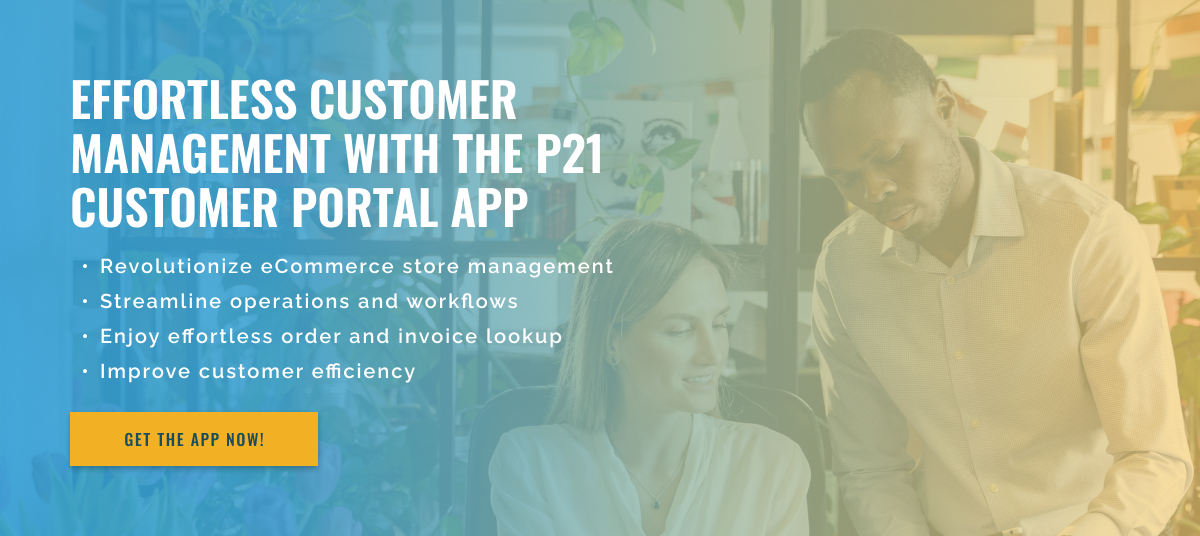3 minute read
Start Adobe Commerce Returns with Epicor P21 Customer Portal
If you’re a merchant using Epicor P21 and Adobe Commerce in your business, returns are inevitable. Whether due to customer preference, product quality, or shipping issues, returns are an inevitable part of doing business. But don’t let them fool you! With the Epicor P21 Customer Portal on Adobe Commerce, initiating and managing returns has never been easier.
The Epicor P21 Customer Portal on Adobe Commerce is a powerful tool for streamlining the entire returns process. This allows your customers to easily initiate returns, track their status, and provides you with a powerful platform to manage and process those returns. But how to start? Below are the steps to initiate returns using the Epicor P21 customer portal on Adobe Commerce.
First of all, make sure your customer has an account on your Adobe Commerce site. It is important that your customers have an account so that their refund can be linked to the account for easier tracking and processing.
Then enable the Return Merchandise Authorization (RMA) feature in the Adobe Commerce store. You can easily do this from your admin panel by going to Sales > RMA Settings. Check the box next to “Active Module” to enable the RMA feature.
Once RMA is enabled, your customers can initiate a return by logging in to their Adobe Commerce account. They can find the “My Returns” tab in “My Account” and click “Request a New Return” to start the return process.
The next step is for the customer to select the order they want to return and provide the reason for the return. They can also add notes and images to support their return request.
After submitting the request, the customer will receive a confirmation email containing the RMA number and return shipping details. The refund request will then be visible in the Epicor P21 system where it can be easily tracked and processed. You can also communicate with your customer through the RMA portal to provide updates or resolve any issues.
The Epicor P21 Customer Portal on Adobe Commerce provides an advanced tool for effective returns management. This not only makes the returns process easier for your customers, but also for your company. Don’t let returns stress you out; streamline the process with the Epicor P21 Customer Portal on Adobe Commerce.