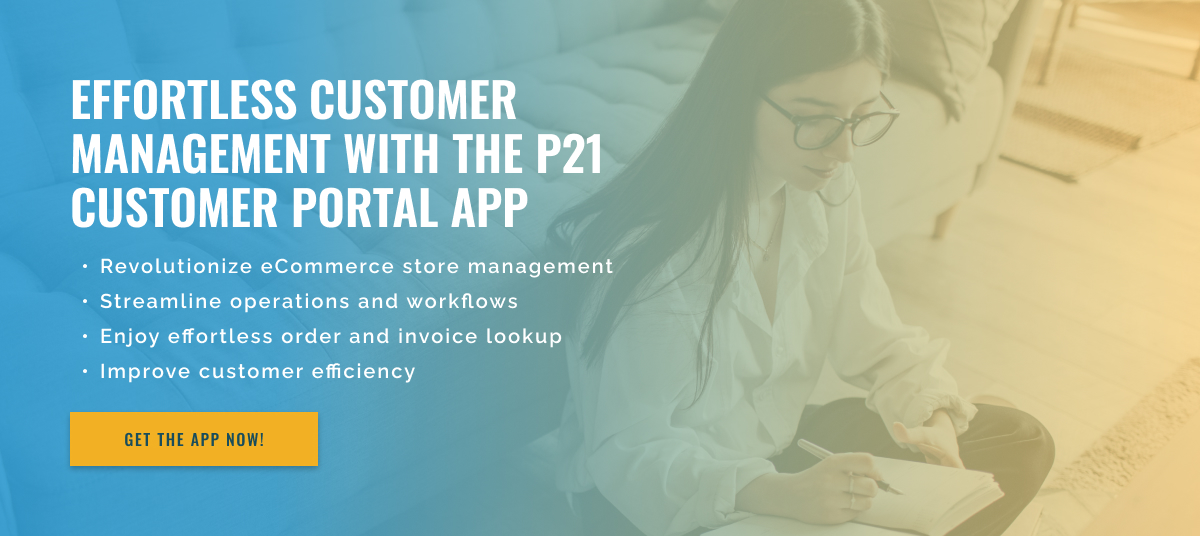3 minute read
Set Up Alerts for New Invoices on Epicor P21 Customer Portal
Epicor P21 is advanced business management software that provides a comprehensive solution for managing a variety of business operations, including inventory, finance, and customer relationships.
One of the key features of this software is the customer portal, where customers can access their account details, place orders, and view their invoices. The customer portal has a handy feature called Invoice Search that allows customers to easily search and download invoices.
However, a question often arises as to whether customers can use this feature to set up notifications for new invoices. In this blog, we will take a look at this topic and see if this feature is available to customers.
First, let’s take a look at how the invoice search feature works. By logging in to the customer portal, the customer can go to the “Invoice search” section and search for their invoices based on various parameters, such as the invoice number, date, or amount. This feature allows customers to quickly find specific invoices without having to contact the company’s accounting department. Unfortunately, the invoice search feature does not provide customers with notifications or alerts about new invoices. This means that customers cannot set up automatic notifications of new invoices using this feature.
However, this does not mean that customers cannot receive notifications about new invoices. Epicor P21 offers integration with Adobe Commerce, the leading eCommerce platform, enabling advanced customization and integration of various features. Customers can configure their Adobe Commerce account settings to receive notifications of new invoices directly via email or text message. The Epicor P21 and Adobe Commerce integration allows you to seamlessly and effectively inform your customers about the status of their invoices.
Additionally, customers can also set up alerts for new invoices by contacting their account managers or accounting team directly. These notifications can be personalized in accordance with the Customer’s requirements, including setting notifications for specific invoice types or amounts.
In summary, while the invoice search feature in the Epicor P21 Customer Portal does not provide the ability to set up alerts for new invoices, this can be easily achieved by integrating with Adobe Commerce or by consulting with your accounting team. This proves that Epicor P21 is highly customizable and flexible software that can meet the individual needs of each customer.