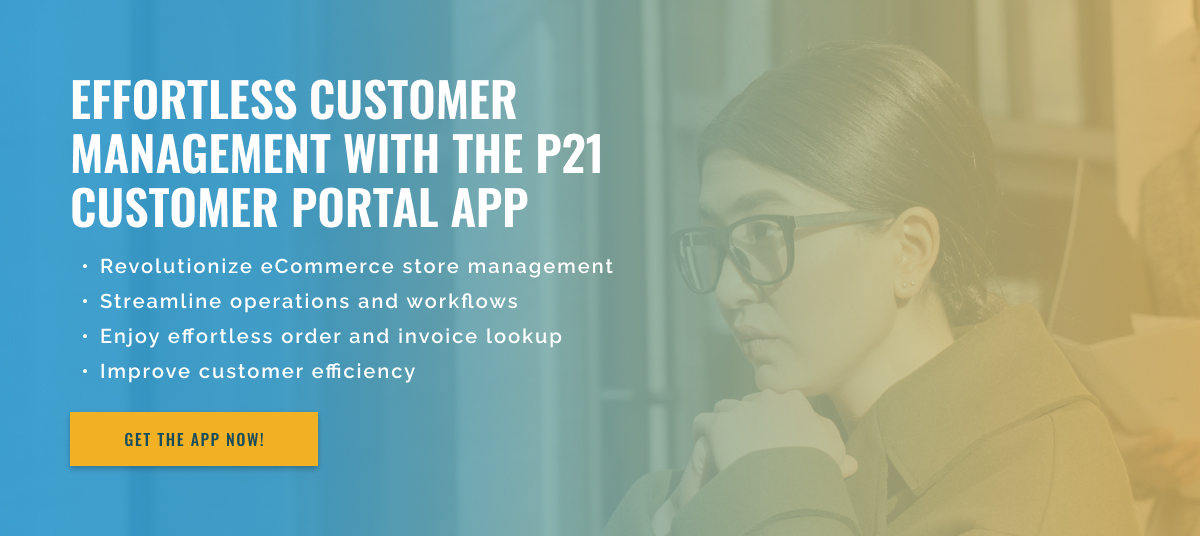3 minute read
Power of Invoice Lookup in the Epicor P21 Customer Portal
Epicor P21 is a comprehensive business management system designed to improve the operation of small and medium-sized enterprises. One of its key features is the Client Portal, an online platform that enables clients to access important information and perform various tasks related to transactions with the Company.
One of the most useful tools in your customer portal is the invoice search feature, which allows customers to quickly and easily access and review past invoices. But are there any reporting capabilities associated with this feature? Let’s find out.
The invoice search feature in the Epicor P21 Customer Portal is a powerful tool that saves customers time and effort. By simply logging into their account, they can access a list of their previous invoices and view details such as invoice numbers, dates, and amounts due. This makes it easier to track your payment and transaction history without having to sift through piles of documents.
What about reporting features? Can customers create reports based on their billing data? The answer is yes.
The invoice search feature in the customer portal allows customers to create custom reports based on various criteria, such as date range, customer name, and invoice amount. You can access this feature by clicking the Reports tab on the invoice search page. In the reporting section, customers can create various types of reports, including open invoices, paid invoices, and invoice history. These reports can be exported in a variety of formats such as PDF, Excel, or CSV, allowing you to easily integrate your data with other systems or share with colleagues.
Customers can also save their reporting preferences for future use, saving time and effort in the long run. Reporting features associated with the invoice search functionality in the Epicor P21 Customer Portal provide customers with valuable insight into their past transactions. By analyzing data, customers can identify patterns and trends and make more informed business decisions. For example, if they notice that a particular customer is consistently late with payments, they can adjust their payment terms or communication methods to improve cash flow.
To summarize, the invoice search feature in the Epicor P21 Customer Portal is not only a convenient tool for accessing previous invoices, but also provides advanced reporting capabilities. Customers can create personalized reports to gain insight into their transaction history and make informed business decisions. This feature is just one of the many ways Epicor P21 helps businesses streamline operations and increase productivity.