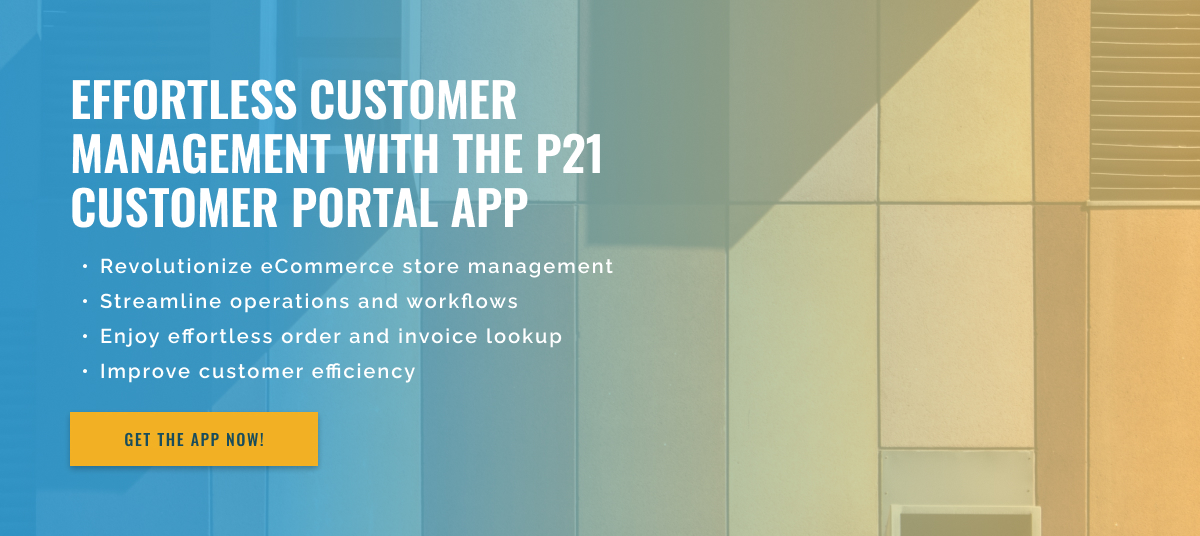3 minute read
Order History Sorting in Epicor P21 Customer Portal
Epicor P21 is well-known ERP (Enterprise Resource Planning) software that meets the needs of industrial manufacturers and distributors. One of the most important features is the customer portal, which gives customers access to important information about their orders and transactions.
However, many customers may be wondering if customizable order history sorting options are available in the Epicor P21 Customer Portal. In this article we will explore this question in detail.
First, it is important to note that the Epicor P21 Customer Portal is a web-based platform that allows customers to view and manage orders, quotes, invoices, and other related information. This makes it easier for customers to track past and current transactions and check their status.
However, the sheer number of orders customers may have can make it difficult to pinpoint specific orders or filter out relevant information. Fortunately, the answer to our question is yes, the Epicor P21 Customer Portal offers customizable options that allow customers to sort their order history.
One of the key features that makes this possible is the ability to create custom searches. Customers can specify the criteria they want to search by, such as date, order number, or specific products. This allows them to refine search results and quickly find the information they need.
Additionally, customers can customize the display of their order history by selecting the columns they want to see. This means customers can choose to view the information that is most relevant to them, making it easier to find the specific orders they are looking for. They can also rearrange the columns according to their preferences.
Another useful feature in the Epicor P21 Customer Portal is the ability to export order history data. Customers can export order history to different formats such as PDF, Excel, or CSV, depending on their preferences. This can be useful when customers want to analyze their order history or share it with their team.
In summary, the Epicor P21 Customer Portal provides customers with customizable options for sorting their order history. These options make it easier for customers to find the specific information they need, saving them time and effort. These features allow customers to manage their orders better and more efficiently in the Epicor P21 Customer Portal. Furthermore, with the recent acquisition of Epicor by Adobe Commerce, we can expect the addition of even more advanced and user-friendly features that will deliver a better customer experience.