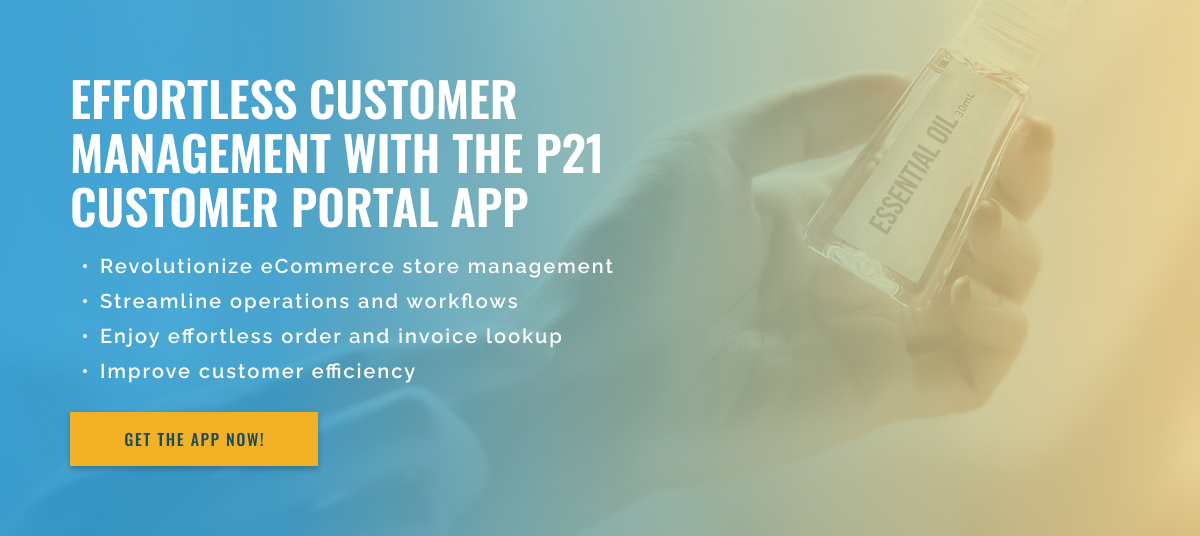3.5 minute read
Modifying Orders on the Epicor P21 Customer Portal
In today’s fast-paced business environment, convenience and efficiency are key factors for success. With the rise of technology, companies are constantly looking for ways to optimize their processes and improve the customer experience. This is particularly evident when using customer portals such as the Epicor P21 Customer Portal to manage orders and enquiries. These portals serve as a single point of contact for customers to access information about their orders, products, and services. In this blog article, we address the question: Can customers initiate changes directly from the order search results page in the Epicor P21 Customer Portal?
First, let’s understand what the Epicor P21 Customer Portal is. It is an online platform that allows customers to view their order history, track shipments, place new orders, and access other important information. This portal is integrated with the Epicor P21 ERP system, making it a powerful tool for managing customer orders and queries. However, one limitation that customers may face is that they cannot change their orders directly from the order search results page. So can customers initiate changes directly from the order search results page in the Epicor P21 Customer Portal? The answer is yes, but with some caveats. Customers can make changes to their orders, such as add or delete items, change quantities, or cancel orders.
However, to do this, they must contact the customer service team via phone or email. This is because the Epicor P21 system does not currently have functionality that allows customers to make changes directly through the portal. However, this limitation does not mean that the customer portal is not useful. On the contrary, it offers many advantages such as real-time access to order information, reducing the need for customers to contact the customer service team for updates. Additionally, the portal offers customers a platform where they can easily place new orders, track shipments, and view order history. All of these features contribute to a more comfortable and efficient customer experience.
In summary, while the Epicor P21 Customer Portal does not currently provide functionality that allows customers to make direct changes to their orders from the Order Search results page, it still serves as a useful tool for managing orders and requests. As technology continues to advance, we can expect more improvements and features to be added to the portal, making it even more valuable to both customers and businesses. The Epicor P21 Customer Portal is an essential component for businesses that want to offer their customers a seamless and efficient ordering experience.