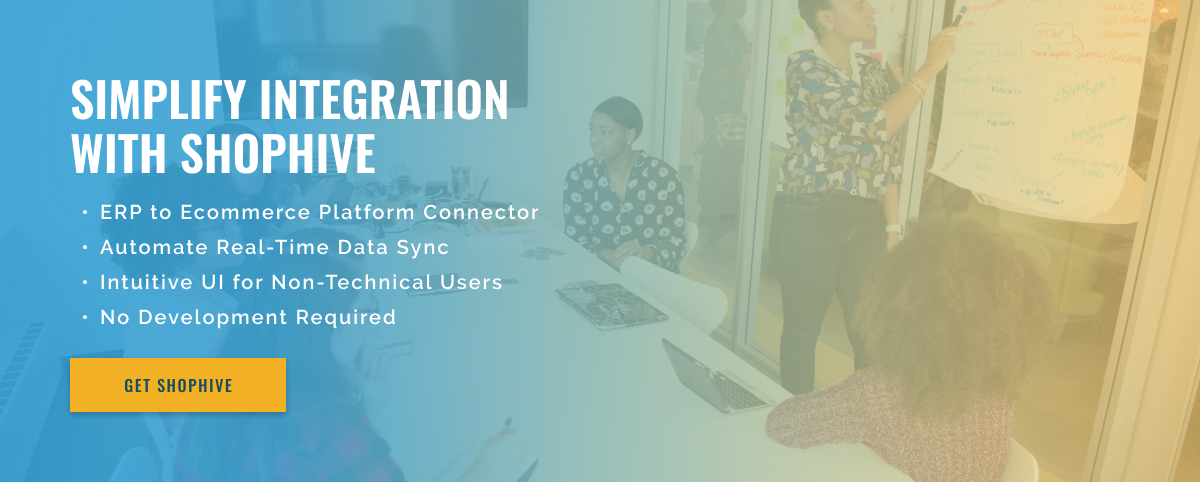3 minute read
Mastering Shopify and Epicor Integration: Troubleshooting Common Issues
Shopify and Epicor are two powerful platforms that, when integrated, can streamline business operations and improve customer experiences. However, as with any technology, there are potential issues that can arise during the integration process.
In this article, we’ll explore some of the common issues that can arise when integrating Shopify and Epicor, and how to resolve them.
1. Sync Errors
One of the most common issues with Shopify and Epicor integrations is sync errors. This can happen when data from one platform isn’t transferred correctly to the other. This can result in incorrect inventory levels, pricing discrepancies, and incorrect customer data.
To resolve this, it’s important to review your integration setup and ensure that all data fields are mapping correctly between the two platforms. It may also be helpful to reach out to your integration provider for assistance.
2. Duplicate Data
Another issue that can arise is duplicate data. This can happen when data is entered into both Shopify and Epicor, resulting in duplicate customer accounts, orders, and inventory.
To resolve this, it’s important to determine which platform will be the primary data source and ensure that all updates and changes are made on that platform. It can also be helpful to periodically check for duplicate data and merge or remove it as needed.
3. Order Fulfillment Delays
If your integration isn’t configured correctly, you may experience order fulfillment delays. This can be frustrating for both you and your customers.
To resolve this, it’s important to ensure that your integration is configured to automatically sync orders and update inventory levels in real time. It’s also helpful to periodically check orders to identify any delays and address them quickly.
4. SKU Conflicts
Shopify and Epicor use different naming conventions for SKUs, which can cause conflicts during the integration process. This can cause issues with tracking inventory and fulfilling orders.
To resolve this, it’s important to establish a consistent naming convention for your SKUs and ensure they’re assigned correctly in your integration settings.
5. API Limitations
Both Shopify and Epicor have API limits, which can cause issues if your business is transferring a large amount of data between the two platforms. This can cause sync errors and order processing delays.
To resolve this, you may need to update your API limits or work with your integration provider to optimize data transfer.
In short, by understanding some common issues that can arise when integrating Shopify and Epicor, you can proactively resolve them.