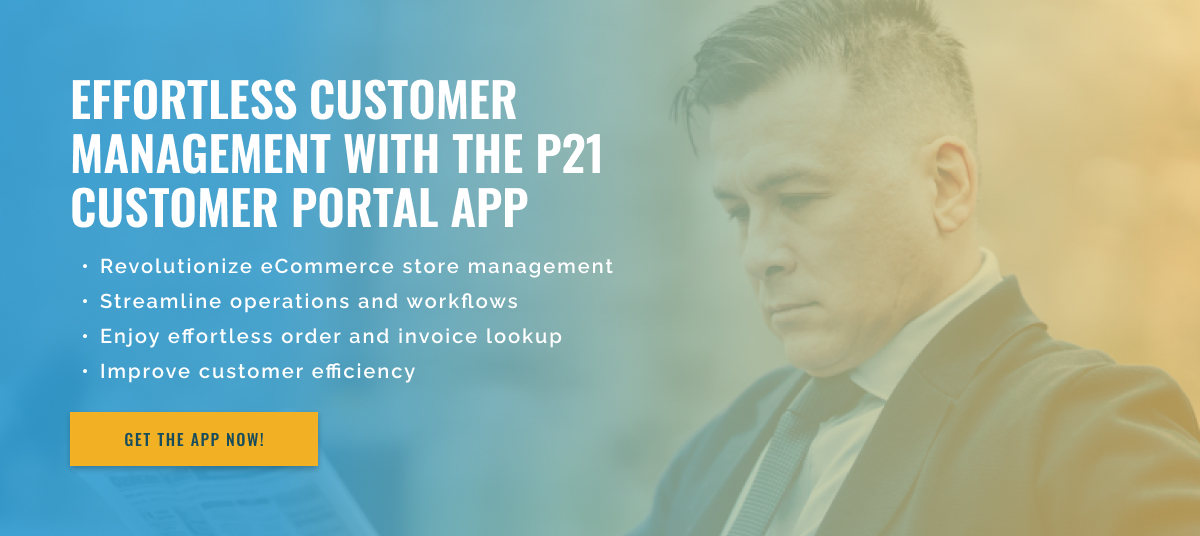3 minute read
Mastering Invoice Lookup with Epicor P21 Customer Portal
Epicor P21 is a popular enterprise resource planning (ERP) system that helps companies streamline operations and manage various aspects of their business such as inventory, sales, customer information, and more. One of the key features is the customer portal, which allows customers to access and manage their accounts and transactions online. However, as with any software, there may be discrepancies in the invoice search results. In this article, we will take a closer look at how the Epicor P21 Customer Portal addresses these discrepancies and provides users with a solution.
First, what are the discrepancies in invoice search results? When using the invoice search function in the customer portal, the customer expects accurate and up-to-date information about his invoices. However, the results may not match the information found on the actual invoice or in the customer’s records. This may be due to data entry errors, system failure, or other factors. Regardless of the cause, it is critical for companies to quickly eliminate these discrepancies to maintain customer trust and satisfaction.
One way the Epicor P21 Customer Portal can eliminate discrepancies in invoice search results is by providing customers with an easy-to-use interface to notify the company of any discrepancies. Within the portal, users can report any discrepancies they find in the invoice search results. This feature allows businesses to identify any issues and take immediate action to resolve them.
In addition to the discrepancy reporting feature, the customer portal also offers customers the ability to access and download invoices in PDF format. Thanks to this, customers not only have physical documentation of their transactions, but also give them the opportunity to compare the received invoice with the results on the portal. If discrepancies are detected, they can be reported using the Discrepancy Report feature.
Additionally, the Epicor P21 Customer Portal also integrates with Adobe Commerce, an advanced eCommerce platform. This allows companies to seamlessly manage their online stores and customer data, including invoices, through the customer portal. Invoices from Adobe Commerce are automatically uploaded to the portal, reducing the risk of discrepancies caused by manual data entry.
In summary, the Epicor P21 Customer Portal provides a comprehensive solution for dealing with discrepancies in invoice search results. By enabling easy-to-use features and integrations, companies can quickly resolve discrepancies and maintain customer trust and satisfaction. If you’re considering switching to an ERP system or want to streamline your customer management processes, Epicor is the solution.