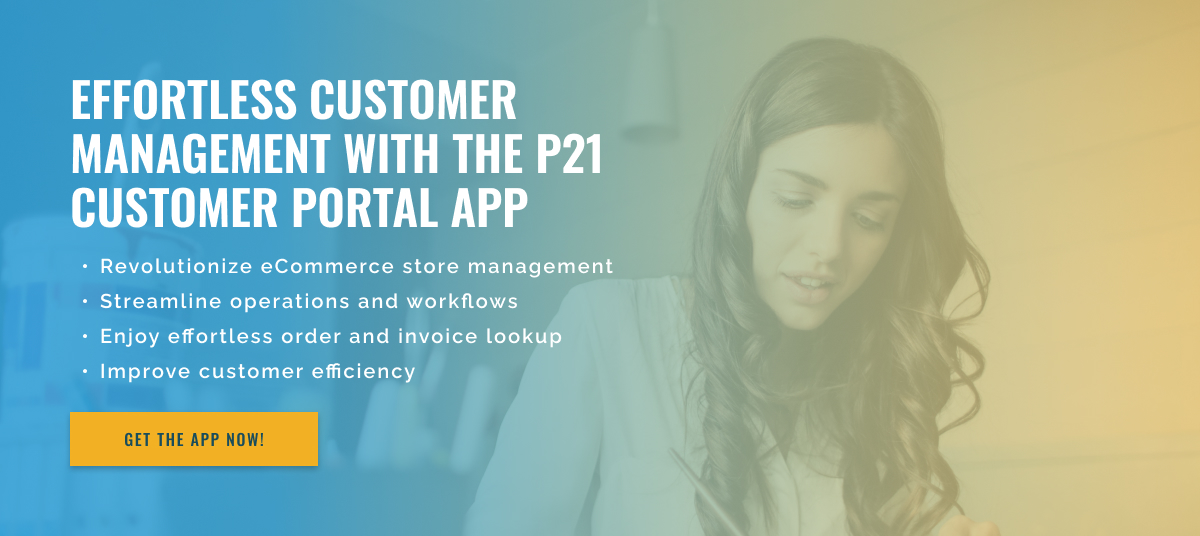3.5 minute read
Managing Extensions in Epicor P21 Customer Portal
Epicor P21 is a powerful ERP (Enterprise Resource Planning) system used by many companies in the manufacturing and distribution industries. It offers a variety of features and functionalities that help companies streamline processes, improve efficiency, and improve customer service.
One of the key elements is the customer portal, which allows customers to access important information and perform a variety of self-service tasks. However, as the number of companies using P21 and its customer portal increases, managing extensions in the environment has become a critical task. In this blog post, we will discuss some best practices for managing extensions in the Epicor P21 Customer Portal environment.
First of all, it is important to understand the purpose and benefits of using extensions within the customer portal. Extensions are modifications or additions that can be integrated with a system to enhance its capabilities and meet specific business requirements. These extensions can range from simple features such as data validation to complex features such as integration with third-party systems. With extensions, companies can tailor the Epicor P21 Customer Portal to their unique needs, making it more efficient and easier to use for both customers and employees.
When managing extensions in the P21 Customer Portal environment, it is important to have a well-defined process. It is recommended to have a dedicated team or person responsible for managing and managing extensions. This team must have expertise in both the P21 system and customizations made through extensions. Additionally, to ensure the smooth operation of extensions and their compliance with business requirements, regular communication and cooperation with the P21 system administrator and the customer service team are necessary.
Another best practice for managing extensions in a Epicor P21 Customer Portal environment is to carefully evaluate and test extensions before deploying them to production. It is very important to thoroughly check the features and functionality of each extension and conduct rigorous testing to ensure compatibility and stability. Implementation of extensions should take place outside peak hours to minimize disruption and allow sufficient time for troubleshooting if necessary.
It is also important to track all extensions used in the P21 Customer Portal environment and review and update them regularly. Extensions should be periodically evaluated for their usefulness, and any obsolete or obsolete extensions should be removed. This will not only help improve the system, but also ensure a safe and stable environment.
In short, managing extensions in an Epicor P21 Customer Portal environment requires a well-defined process, expertise, and regular assessment and maintenance. By following these best practices, companies can get the most out of their business.