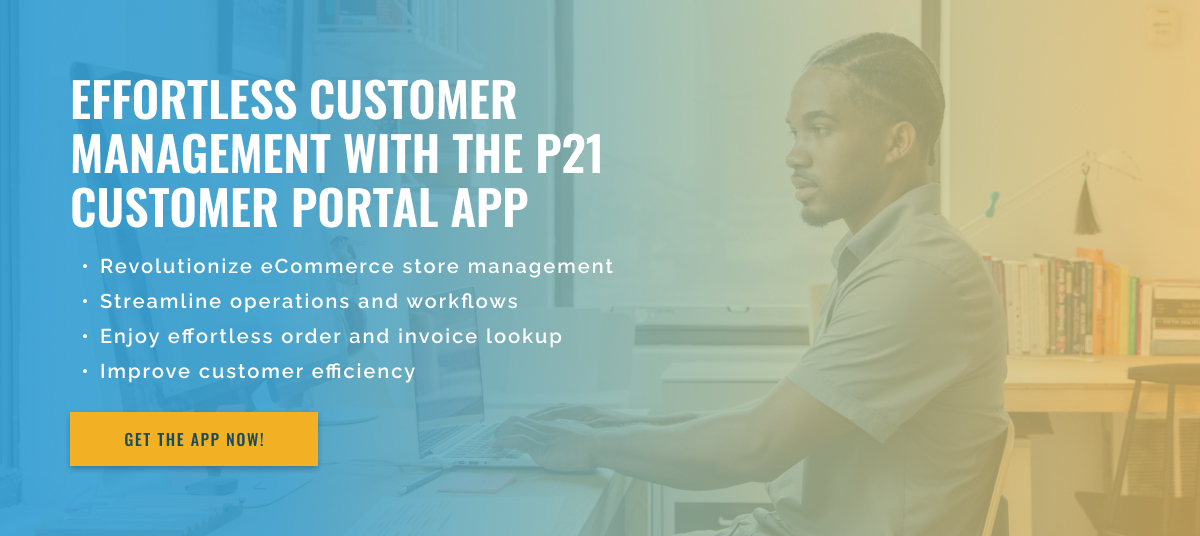3.5 minute read
Invoice Lookup in Epicor P21: Training Tutorials
For many companies, invoice management is an essential part of their daily operations. With an ever-increasing number of invoices to process, keeping track of them all can become a difficult task. This is where Epicor P21 comes in, offering a seamless and efficient way to manage invoices through your customer portal.
However, navigating and using the invoice search feature in the Epicor P21 Customer Portal may not always be easy for customers. To address this issue, Epicor offers training tutorials to help customers get the most out of their invoice search functionality. The Epicor P21 Customer Portal is a web-based interface that allows customers to access account information and perform a variety of tasks, such as searching for invoices, ordering online, and managing their account.
In particular, the Invoice Search feature is a valuable tool that allows customers to search and view invoices, view payment history, and verify invoice details. These features make it easier for customers to track payments, resolve discrepancies, and manage their accounts more efficiently.
To help customers take full advantage of the invoice search functionality, Epicor provides a variety of training tutorials on its website. These tutorials cover everything from basic navigation and login procedures to advanced features like filtering and exporting invoices. Customers can access these tutorials anytime, anywhere, allowing them to conveniently learn and get used to the system at their own pace.
In addition to online tutorials, Epicor also offers instructor-led training for customers who prefer a more hands-on approach. These training courses are conducted by experienced trainers who guide clients through the system and provide individual support. Customers can choose from a variety of training options, including on-site, virtual, and self-study courses, tailored to their specific needs and learning styles.
Epicor’s training tutorials not only make it easier for customers to navigate and use invoice search, but also empower them to be more self-sufficient in managing their accounts. By making these valuable resources available, Epicor demonstrates its commitment to customer success and ensures they can fully leverage the capabilities of Epicor P21.
Overall, Epicor P21’s invoice search feature in the customer portal is a powerful tool that helps customers manage their accounts efficiently. The availability of training tutorials further enhances the user experience by providing customers with the training and support necessary to fully utilize this feature. As we continue to develop and improve Epicor P21, we can expect to add additional useful resources and tools that will benefit customers in their daily business operations.