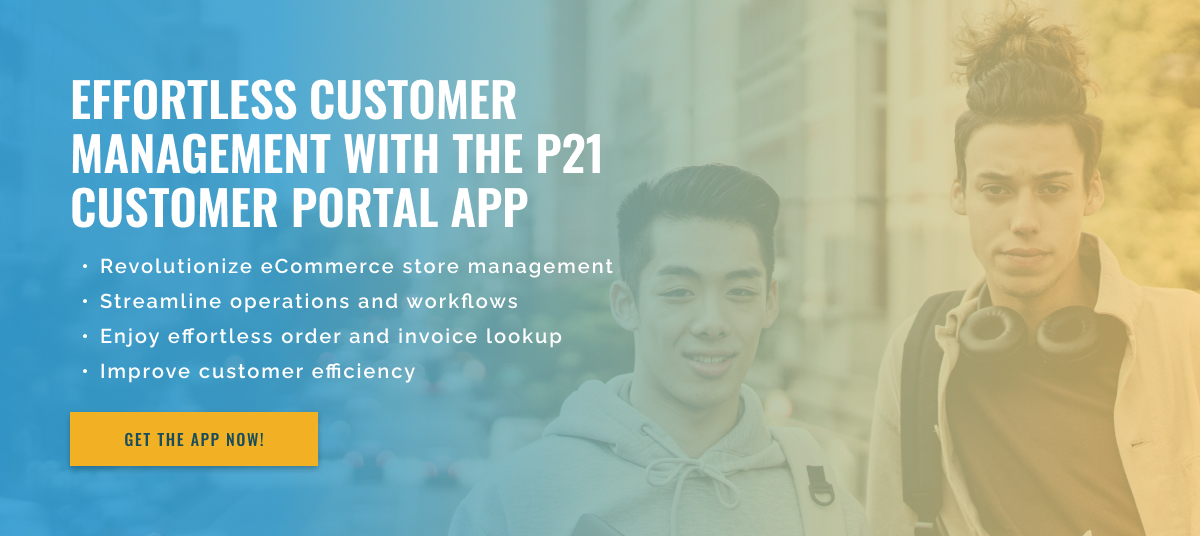3 minute read
Integrating the Epicor P21 Customer Portal: A Guide
Epicor P21 is a powerful Enterprise Resource Planning (ERP) software solution for companies in the distribution and manufacturing industries. With its extensive features and tools, P21 can help companies streamline their processes and improve their overall efficiency.
One of P21’s key features is the customer portal app, which enables businesses to provide a seamless and personalized customer experience. In this blog article, we discuss the implementation process for Epicor P21 Customer Portal app integration and how businesses can benefit from it.
The first step in integrating the P21 Customer Portal app is to ensure that the software is compatible with the company’s existing systems and platforms. The app integrates with various operating systems including Windows and Linux, as well as various databases such as Oracle and SQL Server. This step is crucial as it ensures that the app can communicate and exchange data seamlessly with existing systems, avoiding compatibility issues.
Once the compatibility check has been completed, the next step is to configure the app according to company-specific requirements. This includes setting security measures such as user access permissions and customizing the app’s interface to match the company’s branding and layout. The app can also be configured to show specific products, prices, and other relevant information to different customer groups.
After the initial installation, the P21 Customer Portal app can be tested to ensure that it works properly and meets company goals. This testing phase is crucial as it allows companies to identify and fix any issues or bugs that may be affecting the app’s performance. Once the app has been tested and approved, it can be rolled out to customers.
P21’s Customer Portal app can be accessed via a web browser, making it easier for customers to access. Companies can also provide their customers with personalized credentials, allowing them to access specific information such as order status and invoices.
Integrating the P21 customer portal app offers companies several advantages. First, it provides customers with a user-friendly interface that allows them to easily access information and complete transactions. This improved customer experience can lead to greater customer satisfaction and loyalty. Additionally, the app can help businesses reduce administrative tasks and save time and resources by allowing customers to access information and conduct transactions directly.
In summary, implementing the Epicor P21 Customer Portal app requires proper compatibility testing, configuration, testing, and deployment processes. It can give companies a competitive advantage by improving customer experience, streamlining processes and increasing efficiency.