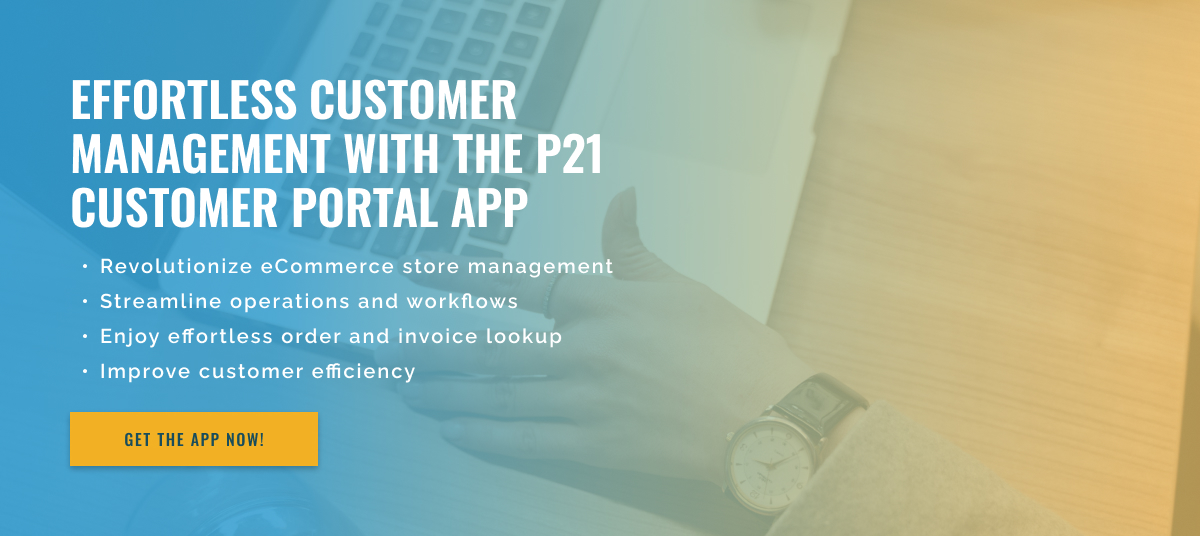3 minute read
Filter Invoice Results by Date in Epicor P21 Customer Portal
In today’s dynamic business world, customers expect convenience and efficiency in managing their bills and invoices. That’s why many companies have turned to Customer Portals, an online platform that allows customers to access and track their information, including invoices, anywhere and anytime.
One such portal is the Epicor P21 Customer Portal. The Epicor P21 Customer Portal provides an easy-to-use interface that allows customers to manage orders, quotes, and invoices. However, a common question about this portal is whether customers can filter invoice search results by invoice date. The short answer is yes. Here’s how to do it.
The customer portal user interface is designed to be intuitive and easy to use. On the Invoices tab, customers can see a list of all their invoices, including the invoice date, number, and status. To filter invoice search results by date, customers can click the “search” button on the right side of the page. A drop-down menu will open with several search options, including “use invoice dates.” By selecting this option, customers can enter a specific date range and the portal will filter the invoice search results accordingly. This feature is especially useful for customers who want to see their latest bills or track payments over a specific time frame.
Another useful feature for customers using the Epicor P21 Customer Portal is the ability to export invoice search results. Once the search is complete, customers can click the “export” button, which will download the list of invoices in CSV format. This is useful for customers who prefer to store or manage their data outside the Customer Portal.
In addition to filtering invoices by date, the portal also offers customers the ability to search for invoices by invoice number or status. This level of flexibility and control allows customers to find the information they need quickly and efficiently, saving time and frustration.
In summary, the Epicor P21 Customer Portal provides customers with a comprehensive invoice management solution. With the ability to filter invoice search results by date, number, or status, customers can easily view their previous invoices and track payments. This not only increases customer efficiency, but also improves their overall experience with the company.