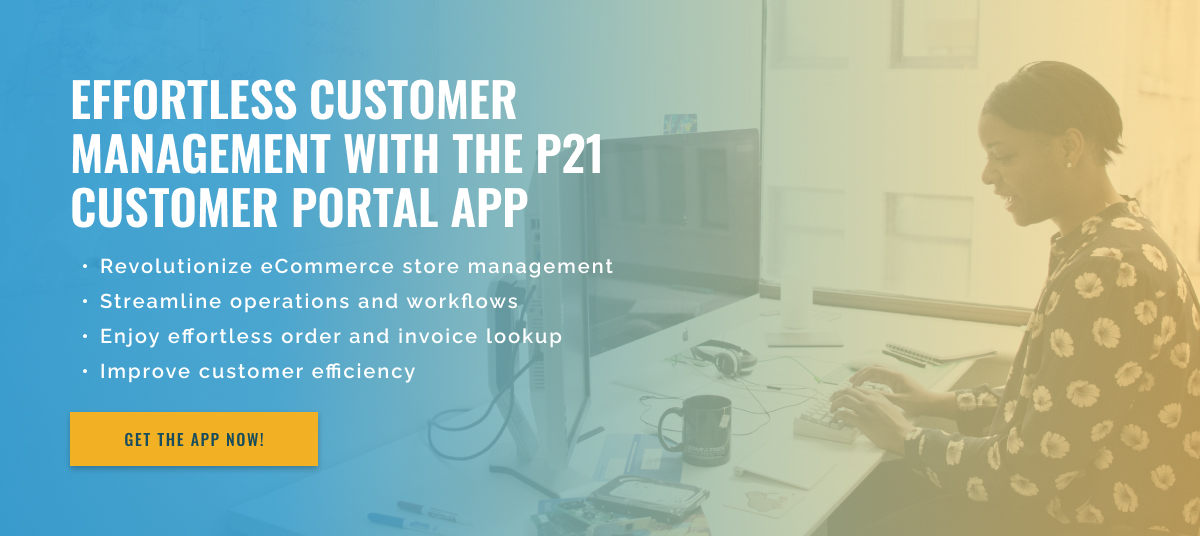3 minute read
Exploring Epicor P21 Customer Portal App’s User Permissions
Epicor P21 is a comprehensive business management system that provides tools to automate and streamline operations and improve efficiency in the manufacturing and distribution industries. It has become a popular choice among businesses due to its advanced features and capabilities. One of its key components is the Epicor P21 Customer Portal application, which allows customers to access their account information, check the status of their orders, and place orders online.
But how does this app handle user roles and permissions? Let’s take a closer look.
User roles and permissions are essential in any software application, and the Epicor P21 Customer Portal application is no exception. This application features a flexible and customizable user role and permissions management system that allows businesses to define and control what specific information and features their customers can access. This is important because it ensures that sensitive data and critical functions are restricted to authorized users only.
First, Epicor P21 offers predefined roles such as sales representative, customer service, and account manager. These roles can be further customized to meet the specific needs of a company. For example, a company may add a role for a procurement manager or warehouse manager. This gives companies the flexibility to customize roles based on their organizational structure.
Once roles are defined, companies can assign permissions to each role. These permissions determine what a user with a specific role can do within the application. For example, a sales representative might have permission to view customer information but not update it. This allows businesses to control who can perform critical actions, such as placing an order or making changes to an account.
Additionally, Epicor P21 also provides granular control over permissions, allowing organizations to restrict access to specific functions and data fields. This is particularly beneficial for companies that handle sensitive data. For example, a company can define a permission that prevents a user from viewing a customer’s credit card information.
In short, the Epicor P21 Customer Portal app provides a robust user role and permissions management system that gives businesses the flexibility and control they need to manage their customers’ access to their data. With customizable roles and granular permissions, businesses can ensure that only authorized users have access to important information and features within the application, providing a secure and efficient customer experience.