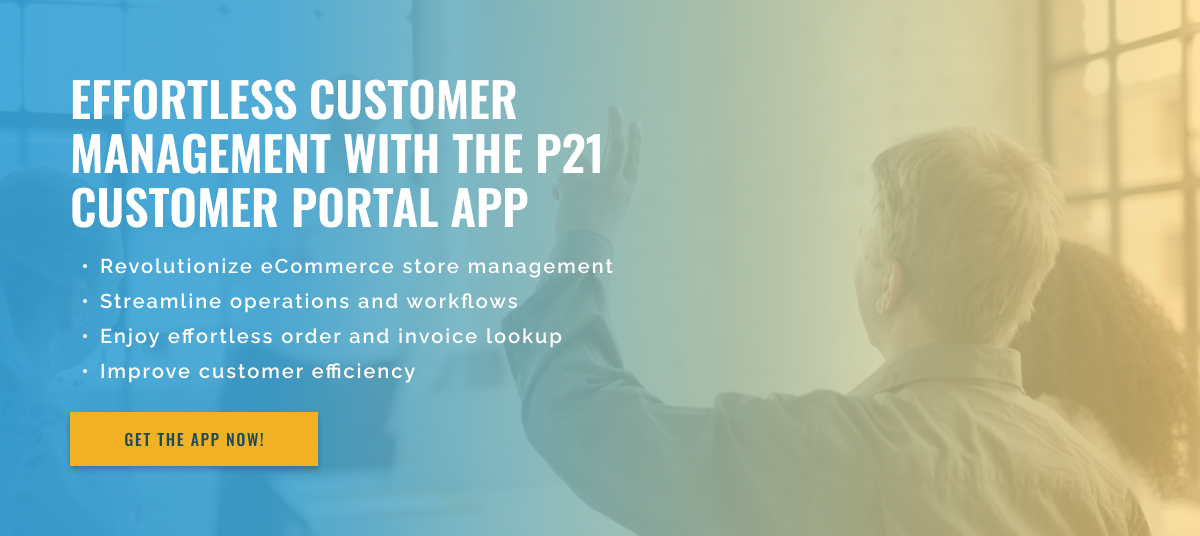3 minute read
Explore Self-Service Features in Epicor P21 Customer Portal
Epicor P21 is a comprehensive ERP solution designed specifically for retailers and manufacturers. One of the key features is the customer portal, a self-service platform that allows customers to quickly and easily access information, make purchases and track orders. In today’s dynamic business environment, self-service capabilities are critical to customer satisfaction and retention. In this blog, we will discuss the various self-service features available to customers in the Epicor P21 Customer Portal.
1. Customer Account Management – The Customer Portal allows customers to create and manage accounts, view and update contact information, and set up alerts for alerts and order updates. This gives customers control over their account information and the ability to make necessary changes without having to contact customer service.
2. Product Catalog and Pricing – The Epicor P21 Customer Portal provides customers with online access to the full product catalog, including pricing, availability, and detailed product information. You can also search for products by keyword, part number, or description, making it easy to find the products you need.
3. Online Ordering – Customers can place orders directly from the customer portal, eliminating the need to call or email customer service. They can also view their order history, track current and past orders, and print invoices and packing lists.
4. ECommerce Integration – For businesses using Adobe Commerce as their eCommerce platform, the Epicor P21 Customer Portal provides seamless integration. This allows customers to access their eCommerce website and make purchases on the customer portal, streamlining the shopping process and providing a more user-friendly experience.
5. Custom Pricing and Promotions – The Customer Portal also supports custom pricing and promotions for individual customers or groups, allowing them to access special discounts and offers. This feature helps strengthen customer loyalty and increase sales.
6. Inventory Management – Customers can view product inventory levels in real time, so they always know which items are available and can plan their purchases accordingly. You can also set up product alerts to be notified when a product is back in stock or when stock is low.
7. Order Tracking – Through the Epicor P21 Customer Portal, customers can also track their orders in real time, including shipping and delivery status. This feature keeps customers informed about order progress and reduces the need to contact customer service for updates.
In summary, the self-service features available in the Epicor P21 Customer Portal are essential to providing customers with a seamless and convenient shopping experience.