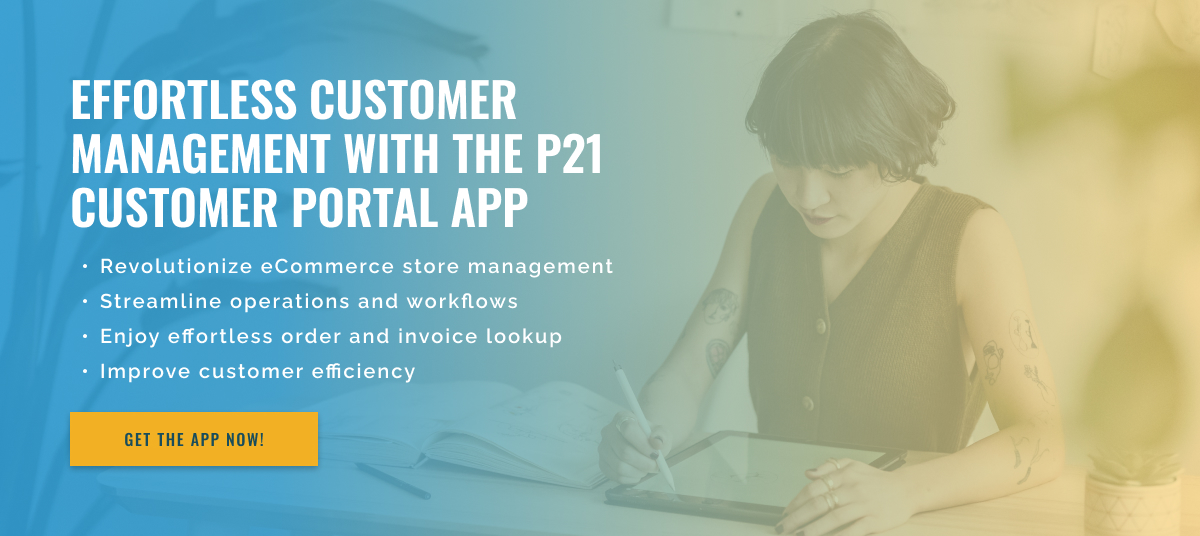3 minute read
Epicor P21’s Invoice Lookup Feature: Billing for Customers
Epicor P21, also known as Prophet 21, is a powerful and comprehensive ERP (Enterprise Resource Planning) software designed specifically for the distribution industry. Thanks to its robust features and capabilities, it has become the solution of choice for companies looking to streamline their operations and improve overall efficiency.
One of the key features of Epicor P21 is the customer portal, which allows customers to access important information and perform various activities directly from a web browser.
One of the most useful features of the customer portal is the invoice search function, which allows customers to easily access and view invoices. However, can customers access invoices from multiple billing periods using the invoice search feature in the Epicor P21 Customer Portal? The short answer is yes, they can. But let’s take a closer look at how this feature works and what it involves.
The invoice search feature in the Customer Portal allows customers to search for a specific invoice by entering the invoice number, customer order number or customer reference number. This search provides billing information, including billing date, total amount, and due date. Customers can also download the invoice in PDF format for their records.
But what if the client needs access to invoices from multiple billing periods? Fortunately, Invoice Search can take this into account as well.
By simply entering a date range, customers can view all invoices for that period. They can then filter results by invoice number, customer order number, or reference number to narrow their search. This means customers no longer have to dig through their physical files to find invoices from previous months or even years.
The invoice search feature in the Epicor P21 Customer Portal allows them to easily access and view all their invoices in one place, saving them time and effort. In addition to viewing and downloading invoices, customers can also make direct payments through the Customer Portal. This further streamlines the billing process and provides customers with a convenient way to manage payments.
In short, the invoice search feature in the Epicor P21 Customer Portal is a powerful tool that allows customers to access and view invoices from multiple billing periods. Thanks to its user-friendly design and useful functionality, it is a valuable asset for companies looking to improve the quality of customer service. So if you are an Epicor P21 customer, be sure to take advantage of this feature and streamline your invoice management process.