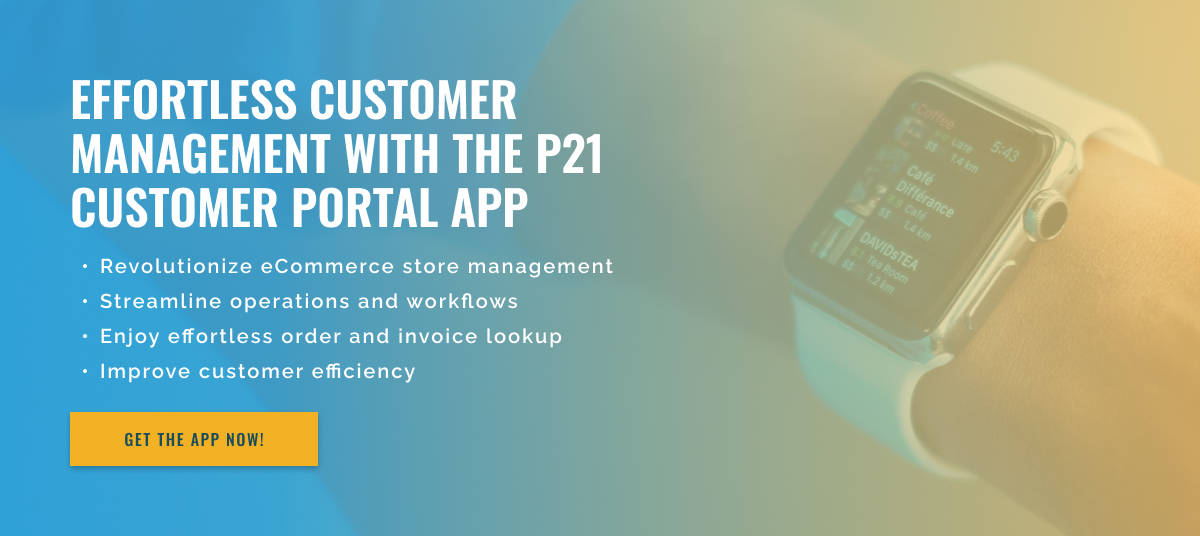3 minute read
Epicor P21 Customer Portal’s Partial Delivery Handling
Epicor P21 is a popular enterprise resource planning (ERP) software for companies in the manufacturing, distribution, and retail industries. One of its key features is the customer portal, which allows businesses to connect with customers and provide them with a seamless shopping experience.
Within this portal, customers have access to a variety of tools, including an order search tool that allows them to track the status of orders in real time. However, a question often arises: How does the Epicor P21 Customer Portal process partial delivery orders in the order search tool? In this blog, we will delve deeper into this topic and understand how the portal manages partial deliveries.
Let’s start by understanding what partial deliveries mean in the context of an order. In simple terms, it refers to an order that has not been completed in full, either due to lack of stock or some other reason. In such a case, the order will be divided into several shipments and each shipment will be delivered separately. This can cause confusion for both the company and the customer, especially when it comes to tracking order status.
This is where the Epicor P21 Customer Portal comes into play. The order search tool is designed to efficiently handle partial deliveries and provides customers with clear and accurate visibility into order status. The tool shows all shipments associated with a specific order, including expected delivery dates for each shipment. This information is crucial for customers as it helps them plan accordingly and be transparent with their own customers.
Additionally, the order search tool also allows you to track shipments from multiple suppliers or warehouses, making it easier to monitor your entire order supply chain. This is particularly beneficial for companies with complex supply chains because it reduces the time and effort required to track individual orders.
Another valuable feature of the order search tool is the ability to view and print shipping documents such as packing lists and delivery notes. This makes it easier for customers to verify the accuracy of their orders and quickly remove any discrepancies.
In addition to these features, the Epicor P21 Customer Portal also allows companies to customize the order search tool to meet their specific needs. For example, they can define which order information should be visible to customers, set up alerts for late shipments, and set up a communication channel that customers can contact in case of problems.