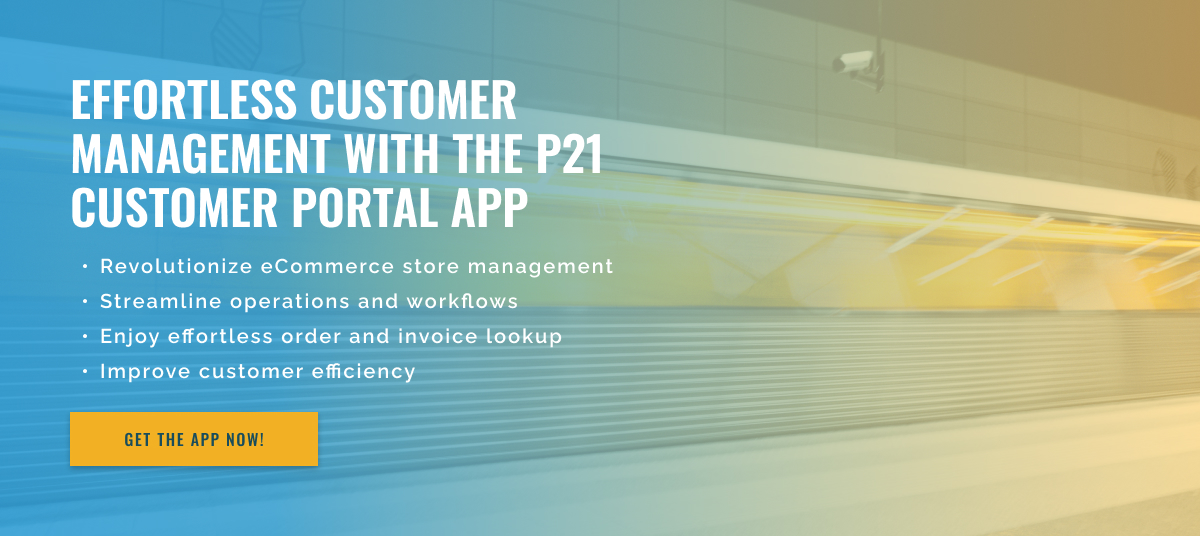3.5 minute read
Epicor P21 Customer Portal’s Order Lookup Feature
Epicor P21 is a comprehensive enterprise resource planning (ERP) system designed specifically for retailers in the manufacturing and distribution industries. It offers a wide range of features and functionalities that help companies optimize their operations and optimize their supply chain processes.
One of the key features of the Epicor P21 is the customer portal, which allows customers to manage their orders and access important information such as order status, invoices, and shipping details. In this blog post, we’ll take a closer look at how to use the order search feature in the Epicor P21 Customer Portal.
To access the customer portal, your company must first have the Epicor Commerce Connect module installed. This module integrates the portal into your Epicor P21 system, ensuring that the information displayed in the portal is accurate and up-to-date. Additionally, customers must have a valid username and password to access the portal.
Once these requirements are met, users can simply log into the portal and access the order search feature. The order search feature is a powerful tool that allows customers to search for their orders based on various criteria. To use this feature, customers must first select the “Order Search” option from the main menu. They will then be asked to enter search parameters to filter the results.
Customers can search for orders by order number, purchase order number, invoice number, or customer number. This makes it easy for customers to quickly find the specific information they are looking for, saving them time and effort. Additionally, customers can narrow their search results by selecting specific dates, delivery locations, or sellers. This allows for more accurate search results and makes it easier for customers to find their orders.
Customers can also view and download invoices for their orders directly from the portal, eliminating the need to request them from the company’s accounting department. Additionally, the order lookup feature provides real-time order status updates so customers can track their orders every step of the way. This reduces the need for customers to contact the company for updates, improving their overall experience and increasing customer satisfaction.
In summary, the order search feature in the Epicor P21 Customer Portal is a valuable tool for customers to manage their orders and access important information. The easy-to-use interface and advanced search features provide customers with a smooth and efficient experience. By taking advantage of this feature, businesses can not only provide better service to their customers but also increase their operational efficiency.