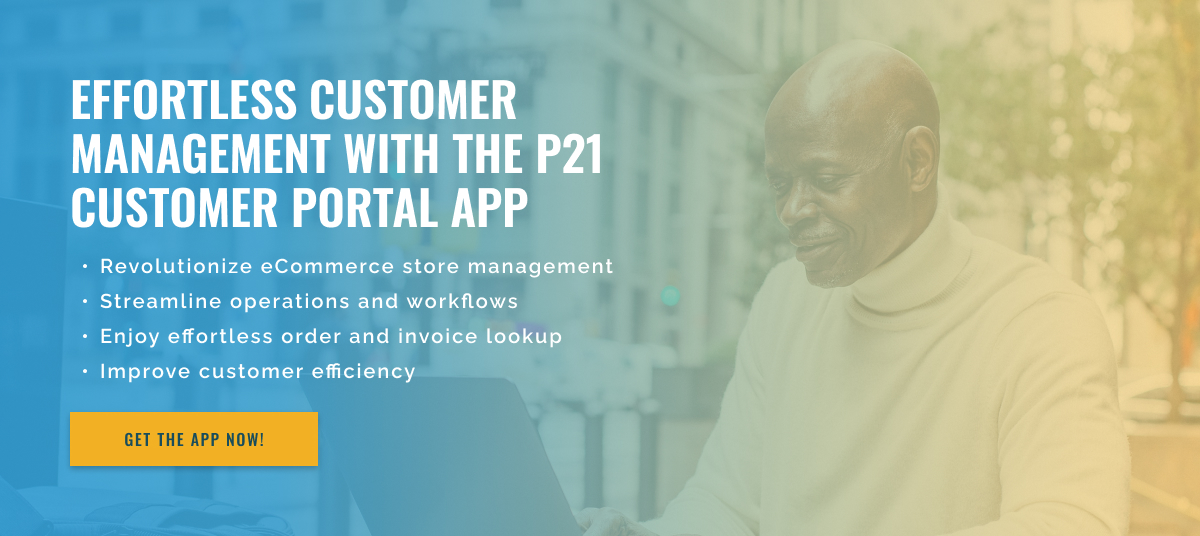3 minute read
Epicor P21 Customer Portal: Initiating Returns
Epicor P21 is a powerful enterprise resource planning (ERP) software that simplifies and streamlines business processes for manufacturing, distribution, and retail companies. In today’s fast-paced business world, a reliable and efficient returns management system is crucial. That’s why Epicor developed the P21 Customer Portal app to help users initiate returns quickly and easily. In this blog post, we explore how you can use the Epicor P21 Customer Portal app to initiate returns and improve your overall returns management process.
The first step in initiating returns with the Epicor P21 Customer Portal app is to download and install the app on your mobile device. The app is available for both iOS and Android devices and can be found in the respective app stores. After you have downloaded and installed the app, you will need to log in with your existing P21 customer account details. Once logged in, you will have access to the returns module within the app. Here you will find all the necessary information and options to start a return. You can search for specific returns by entering the customer name, invoice number, or order number. This makes it easier to track and manage returns for individual customers.
The next step is to select the items you would like to return. You can add multiple items for return via the app and also provide a reason for the return. Additionally, you can also upload supporting documents such as images or receipts to add more context to the return. Once the return is submitted, it will be processed by your sales and customer service team. You will receive real-time updates on the status of your return, including when it was approved, received, and processed. This ensures a smooth returns process and eliminates the need for back-and-forth communication between the customer and the company.
The Epicor P21 Customer Portal app also provides the ability to schedule a return pickup. This is particularly useful for larger or more complex returns that may require a truck to transport. The app allows you to select a date and time for pickup, making the return process even easier.
In summary, the Epicor P21 Customer Portal app simplifies and speeds up the returns management process. It provides users with an easy-to-use interface to initiate returns, track progress, and schedule pickups when necessary. By using this app, companies can improve their customer service and increase overall efficiency.