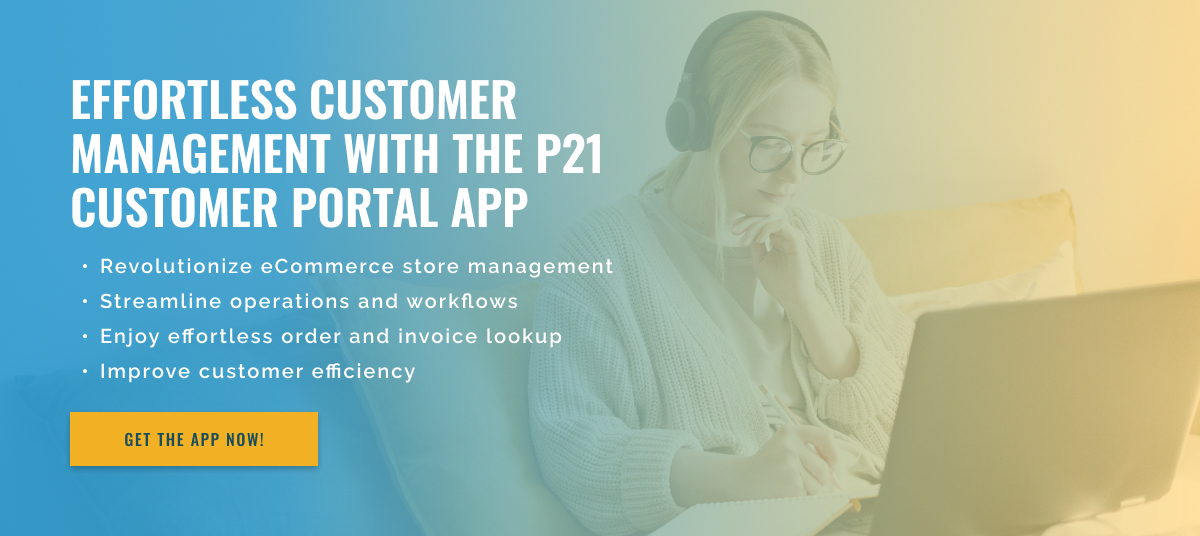3 minute read
Epicor P21 Customer Portal: Filtering Invoice by Amount
Epicor P21 is a robust enterprise resource planning (ERP) software that offers a wide range of solutions for manufacturers, distributors, and retailers. One of its main features is the customer portal, where customers can access their account information, order history, and billing details.
This convenient portal optimizes the customer experience and helps companies maintain transparency and strong relationships with their customers. However, many customers may wonder if they can filter invoice search results by invoice amount in the Epicor P21 Customer Portal. The answer is yes – this powerful tool offers the ability to filter invoice search results based on a variety of criteria, including invoice amount.
This feature allows customers to easily narrow their search results to specific invoices or a variety of invoices based on their preferred criteria. This not only saves clients and businesses time, but also helps clients stay organized and keep track of their financial records more efficiently. To use the invoice amount filter in the customer portal, customers can follow these simple steps:
1. Sign in to the Epicor P21 Customer Portal using your credentials.
2. Navigate to the “Invoices” tab and click on the “Search Invoice” option.
3. Enter the desired criteria in the search window by invoice number, date range, or customer name.
4. To filter by invoice amount, click the Options button and select the Invoice Amount filter.
5. Here customers can enter a specific amount or select from predefined ranges.
6. Once the desired filter is selected, click Search to view the results.
This feature is particularly useful for clients who need to review large volumes of invoices or have specific budget constraints. By filtering by invoice amount, they can easily find and focus on the invoices that are most relevant to them.
Additionally, businesses can also use this feature to send specific messages to customers. For example, you can send targeted marketing campaigns to customers who have regularly placed orders of a certain value, encouraging them to continue your relationship.
In short, the Epicor P21 Customer Portal provides customers with an easy-to-use and customizable experience. The invoice amount filter is just one of the many tools that make the portal an efficient and effective resource for companies and their customers. This feature allows customers to easily find and manage their invoices, while businesses can use the data for better customer interaction and communication.