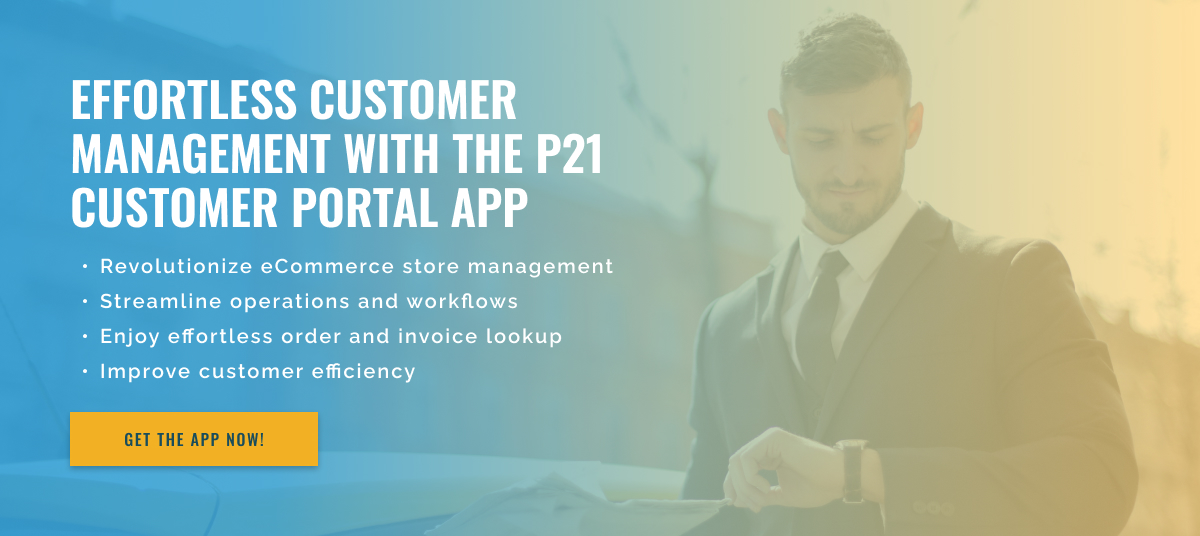3 minute read
Epicor P21 Customer Portal Extensions
Epicor P21 is an advanced enterprise resource planning (ERP) solution that has been helping companies improve their operations for decades. Given the ever-changing landscape of today’s economy, it is important for businesses to stay up to date with the latest technologies. An important aspect of this is the introduction of new extensions to the Epicor P21 Customer Portal. These extensions can provide companies with significant benefits such as improved customer experience and greater efficiency. However, introducing new extensions can also come with its own challenges, especially when it comes to a smooth migration. In this blog post, we’ll take a closer look at the steps companies should take to ensure a smooth transition when rolling out new Epicor P21 Customer Portal extensions.
1. Carefully evaluate the extension: Before deciding to launch a new extension, companies should carefully evaluate its features and capabilities. This will help them determine whether the extension is suitable for their specific needs and whether they have the necessary resources and infrastructure to support it. Companies should also consider reaching out to other companies that have implemented the extension to better understand their experiences.
2. Plan your migration process: After deciding to launch the new Epicor P21 Customer Portal extension, companies should develop a detailed migration plan. This plan should include a timeline, key milestones, and potential obstacles that may arise during the migration process. It is extremely important for companies to include all relevant stakeholders in the planning process so that everyone is on the same page.
3. Test the extension: Before fully implementing the extension, it is important to test it in a controlled environment. This will help companies identify potential issues or bugs that need to be addressed before the extension goes live. Testing should cover various business processes and user scenarios to ensure that the extension works as expected.
4. Train employees: Proper training is crucial for the successful introduction of new technologies. Companies should invest time and resources in training their employees to use the new Epicor P21 Customer Portal extension. This not only increases productivity, but also allows employees to get used to the new system faster.
5. Prepare a backup plan: Despite careful planning and testing, there is always a risk that something will go wrong during the migration process. To avoid major disruptions, businesses should have a contingency plan. This may include setting up a fallback system or planning a return to a previous system, if necessary.