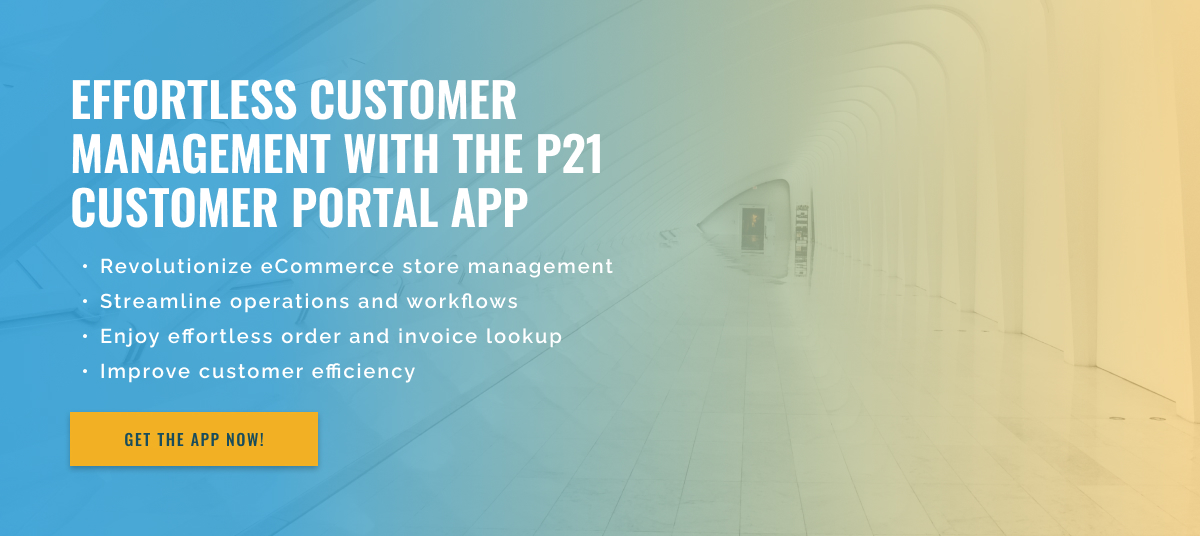3 minute read
Efficient Invoicing: Feature on Epicor P21 Customer Portal
Epicor P21, formerly known as Prophet 21, is a popular Enterprise Resource Planning (ERP) system designed for wholesalers and manufacturers. It offers a comprehensive set of features to help businesses streamline their operations and increase efficiency. One of the most important features is the customer portal, where customers can access real-time information about their orders, quotes, invoices, and more.
However, a common question from Epicor P21 users is whether there is a way for customers to print or download order invoices from the customer portal. The short answer is: Yes, there is an option for customers to print or download order invoices through the Epicor P21 Customer Portal. Let’s take a closer look at how this feature works and what benefits it offers to both businesses and customers.
First and foremost, customers must have access to the Epicor P21 Customer Portal to print or download their order invoices. This can be set by the company itself and customers can then log in with their unique username and password. Once logged in, they can view detailed information about their orders, including order status, tracking numbers, and more.
To print an invoice, customers can simply click on the order for which they want to print or download the invoice. This will open the Order Details screen where you can view and print the invoice using your web browser’s print function. Alternatively, customers can download the invoice as a PDF and save it to their computer or device for later use.
Why is the ability to print or download order invoices from the Epicor P21 Customer Portal so important?
First, it saves time and effort for both companies and customers. Gone are the days of printing, filling out, and sending paper invoices to customers. Now customers can easily access and print their own invoices, reducing workload for businesses and ensuring customers receive their invoices quickly.
Additionally, access to real-time billing information can also help improve customer satisfaction. Customers can view and review their invoices at any time, reducing the risk of discrepancies or late payments. This also means businesses can receive payments faster, improving cash flow, and ultimately the bottom line.
In summary, the Epicor P21 Customer Portal provides customers with the ability to print or download their order invoices, providing easy and efficient access to important information. Both businesses and customers can benefit from this feature by saving time, improving accuracy, and ultimately improving the overall customer experience.