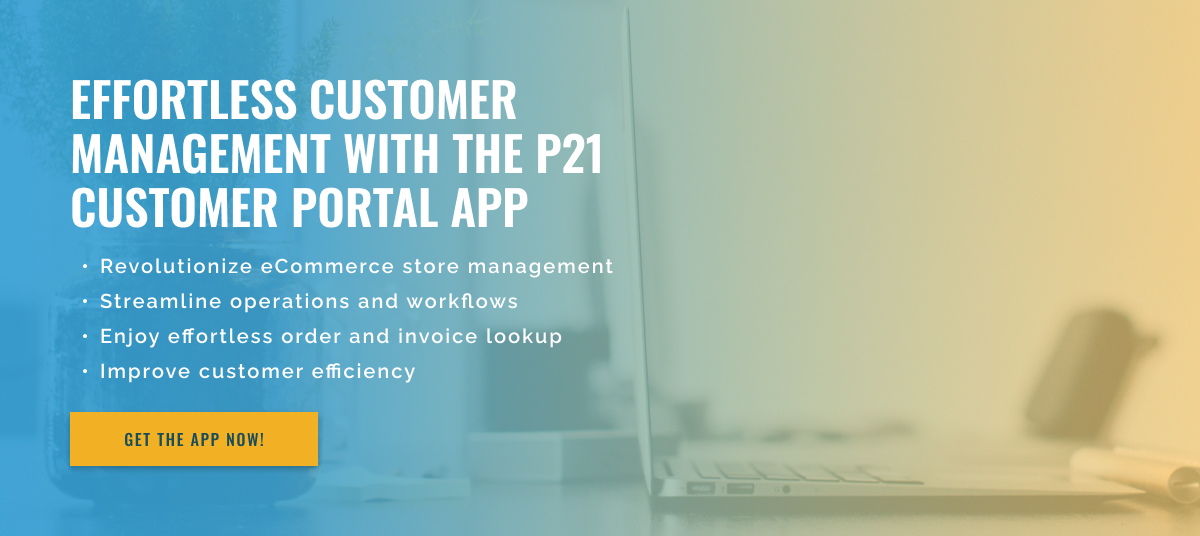3 minute read
Best Practices for Extensions in Epicor P21 Customer Portal
If you’re a business owner using Epicor P21, you know how important it is to constantly update your systems to keep them running smoothly. This also applies to extensions in the Epicor P21 Customer Portal environment. Portal extensions are add-ons that extend the functionality of the software and provide businesses with additional features and customization options. However, updating extensions in the Epicor P21 Customer Portal environment can be a complex process.
This requires careful consideration and planning to avoid disruption to business operations. Therefore, many P21 users wonder if there are best practices for updating extensions in a portal environment. The answer is yes: there are indeed some best practices you can follow to safely and effectively update extensions in your Epicor P21 Customer Portal environment. Let’s take a closer look at some of them.
Before updating extensions, it is first and foremost important to have a backup of your current system. This allows you to revert to a previous version if any problems occur during the update process. Then make sure the extension you want to update is compatible with the P21 version you are currently using. This information is typically available on the extension developer’s website or on the Epicor customer portal.
Also contact the extension developer for detailed instructions on updating the extension. This will help you avoid potential conflicts and errors. It is also recommended to update one extension at a time rather than multiple extensions at once. This gives you more control and makes it easier to spot any problems.
Before performing the update, it is also worth reviewing the current state of the portal environment. This will help you identify any changes or issues that may occur after updating your extensions.
Finally, it is important to test updated extensions in a test environment before deploying them to a live production environment. This allows you to identify and resolve any issues before they impact your business operations.
In short, keeping extensions up to date in your Epicor P21 Customer Portal environment is critical to ensuring a smooth and efficient experience. By following these best practices, you can minimize any disruptions and maintain a stable portal environment. Additionally, it is always a good idea to consult with the Epicor support team if you encounter any issues during the update process. They can provide you with valuable tips and assistance to ensure your update is successful.