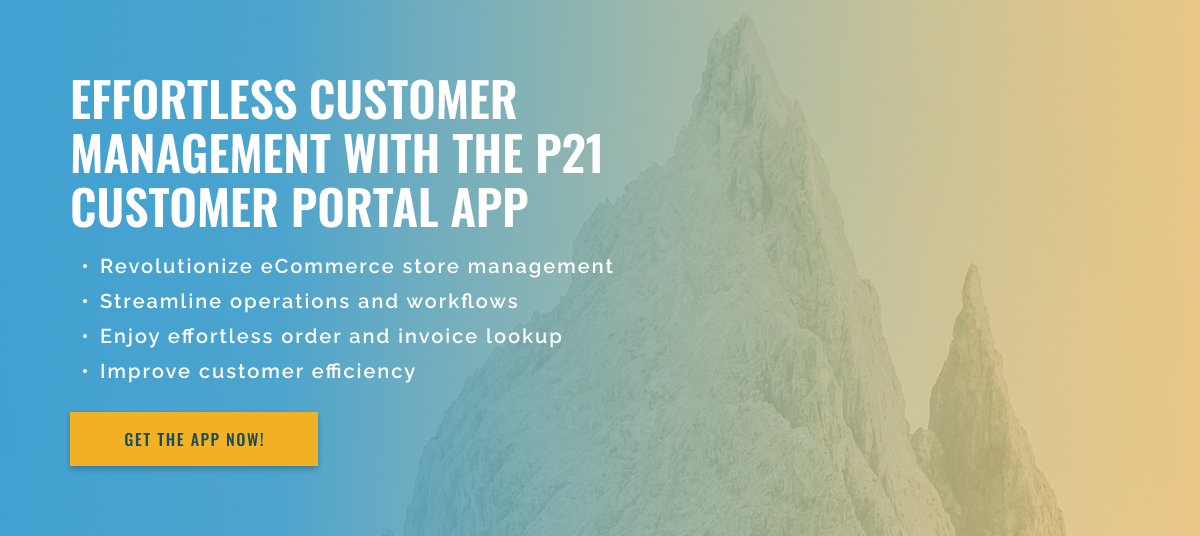3 minute read
A Guide to Search Filters in Epicor P21 Customer Portal
In today’s dynamic business environment, it is critical that companies have efficient and organized order processing and delivery tracking systems. This is where the Epicor P21 Customer Portal comes in handy. The Customer Portal is a web-based feature that provides customers with real-time access to order information, inventory levels, and tracking details.
One of the most valuable tools in the customer portal is the order search engine, which allows customers to search and track their orders using various filters. In this article, we will discuss the search filters available to customers when using the order search feature in the Epicor P21 Customer Portal.
The order search feature in the Epicor P21 Customer Portal provides a variety of filters to help customers narrow their search and quickly find the information they need. One of the available filters is the Order Number filter, which allows customers to enter the specific order number they are looking for. This is especially useful for customers who have many orders in their company and need to quickly determine the status of a specific order.
Another helpful filter is the “Order Number” filter. This allows customers to search for orders based on the order number provided when placing the order. This filter is particularly useful for customers who need to track orders using internal order reference numbers.
The Ship To filter allows customers to search for orders based on the shipping address they provide. This filter is useful when customers need to track orders shipped to different locations, such as multiple stores or customer locations.
The Date Range filter is another useful tool that allows customers to narrow their search based on the date the order was placed. This is especially useful for customers who need to keep track of orders due to important deadlines.
Finally, the Item Number filter allows customers to search for orders based on the specific product ordered. This is useful for customers who have placed repeat orders and need to track the status of a specific item.
In summary, the Epicor P21 Customer Portal offers a variety of search filters within the order search functionality, making it easier for customers to quickly find the information they need. By using these filters, customers can track their orders more efficiently, saving time and optimizing their overall experience. With a user-friendly interface and useful features, the customer portal is an essential tool for companies looking to improve their customer service and order management process.