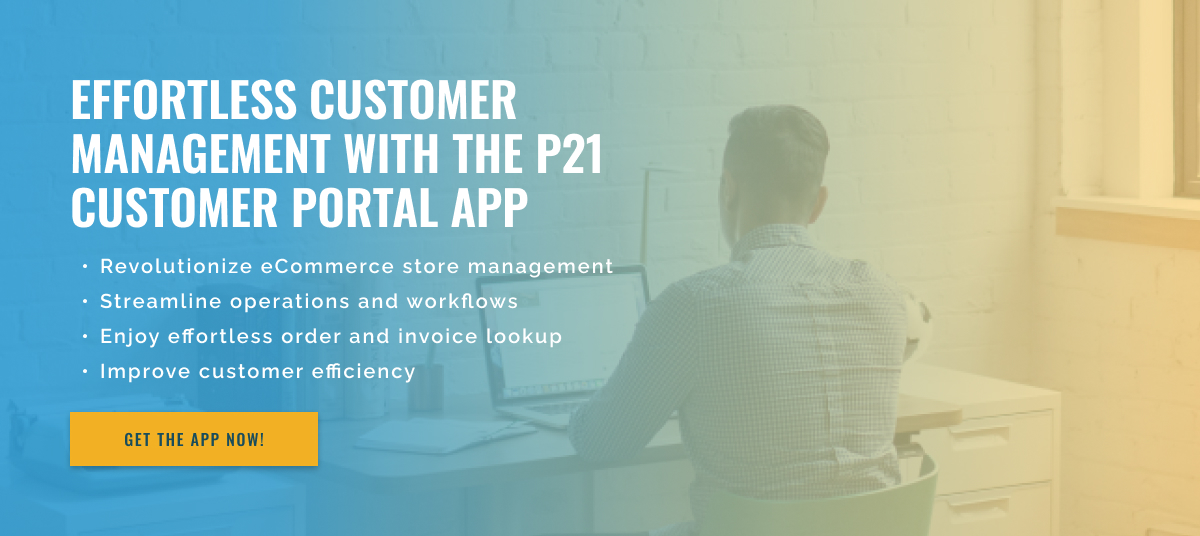3 minute read
A Guide to Epicor P21 Customer Portal Extensions
Epicor P21 is a comprehensive enterprise resource planning (ERP) software that helps businesses automate and optimize their operations. One of the key features of this software is the Epicor P21 Customer Portal, a web-based interface that allows customers to access information and interact with the company more efficiently and conveniently. This portal can be expanded and customized further by using extensions. These are additional modules or applications that add certain functions and features to the Epicor P21 Customer Portal. In this blog post, we’ll explore some of the key features that extensions typically add to an Epicor P21 Customer Portal.
1. Self-service tools: Extensions can add self-service tools to the customer portal and allow customers to manage their own accounts and orders. This includes features such as viewing order history, tracking shipments, updating personal information, and requesting quotes. By giving their customers the ability to perform these tasks themselves, businesses can save time and resources while improving the overall customer experience.
2. Real-time inventory information: extensions can also allow real-time inventory information to be displayed in the customer portal. This allows customers to check product availability and place orders accordingly. With accurate and up-to-date inventory information, businesses can avoid overselling or out-of-stocks, improving their overall efficiency and profitability.
3. Order Tracking: Order tracking is a crucial feature for any eCommerce business and extensions can add this feature to the customer portal. Customers can easily track the status of their orders, from order placement to shipping and delivery, without having to contact the company for updates. This not only saves time for both parties, but also improves transparency and communication between the company and its customers.
4. Customizable Views and Dashboards: Extensions can also add customizable views and dashboards to the customer portal, allowing businesses to tailor the interface to their specific needs and preferences. This can include custom branding, custom layouts, and the ability to add or remove features as needed. These customization options not only improve the overall appearance of the portal, but also expand its functionality for clients and businesses.
5. Integration with other applications: Extensions can facilitate integration with other applications such as CRM, payment processing, and shipping systems. This allows for a seamless flow of information between different systems and gives companies a more holistic view of their operations. By integrating with other applications, the customer portal becomes a central hub for customers to access all the information and tools they need, making it a valuable asset for businesses.