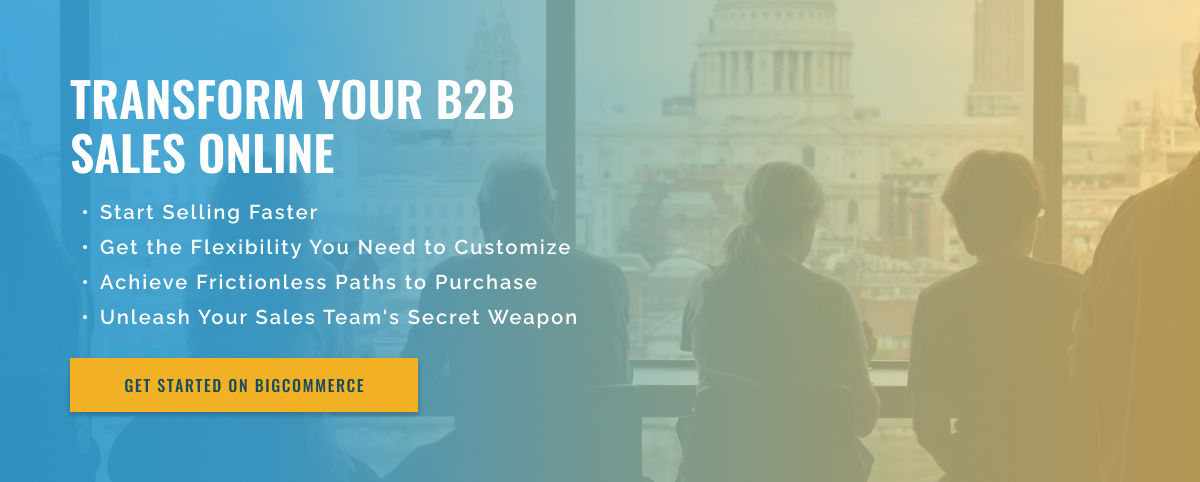2.5 minute read
Tracking B2B Orders on BigCommerce: A How-To
Businesses that want to store customer data and order history in BigCommerce can find a wide range of tools to do so. BigCommerce offers a number of features that make it easier to manage and store important customer information. These features allow B2B customers to quickly see what orders they have placed previously and view historical order information.
The first way B2B customers can view their order history on BigCommerce is on the Order Details page. The Order Details page allows customers to easily view orders, including information such as purchase date, items purchased, and order status. If desired, customers can also print a copy of their orders for record keeping purposes.
Another way B2B customers can view their order history on BigCommerce is through the customer account page. By registering, customers have access to the entire history of their orders. This allows customers to easily track orders and referrals, contact customer service in case of problems, and easily reorder previously purchased products.
Additionally, B2B customers can use the BigCommerce API to access their order information when needed. BigCommerce API is a powerful tool for developers to create custom features and functionality for their customers. The API allows customers to obtain detailed information about previous orders and use a wide range of filters to narrow down the results.
Finally, BigCommerce offers reporting tools that allow business customers to analyze orders and sales. The Reports page provides detailed breakdowns of order data so business owners can understand their customers’ purchasing behavior. Customers can filter reports by date range, product line, location, and other criteria.
Overall, BigCommerce makes it easy for B2B customers to view their order history. The features listed above allow customers to quickly view details about their previous orders, track customer data, analyze sales, and access order information via the BigCommerce API.