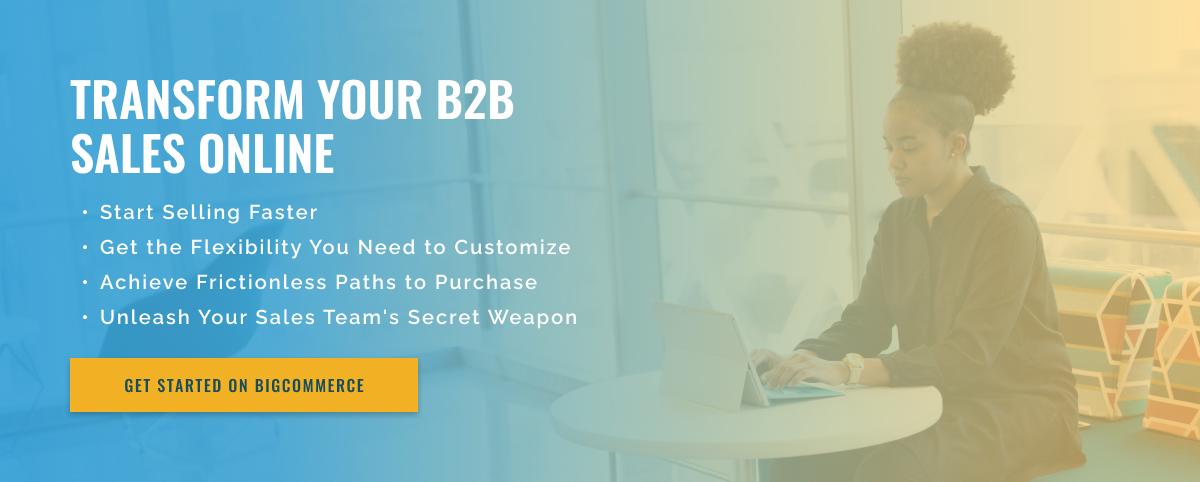3 minute read
BigCommerce B2B Migration: Tips for a Seamless Transition
When migrating from one platform to another, organizations need a smooth and efficient transition to minimize disruption. BigCommerce B2B migration is no different and following the right steps can ensure a smooth transition. In this blog, we will cover some tips for a successful BigCommerce B2B migration to simplify the process.
Before starting the migration, it is important to prepare the data to be transferred. Make sure you have an accurate and up-to-date copy of your customers’ data so you can properly map them to your new BigCommerce store. To make sure your customers’ data is safe, use a reliable data encryption service and store files in a safe place.
When connecting to your BigCommerce store, create unique accounts for each customer to keep their data safe. You can then create different permission levels for each client and set user access levels accordingly. This gives customers the flexibility to browse or purchase limited catalogs and order items while protecting private information.
Depending on the type of data you want to transfer, you may need to use APIs and webhooks. APIs are a great way to provide data to BigCommerce, but they must be used properly to keep your data secure and ensure it is correctly assigned. At the same time, you can use webhooks to track your customers’ orders and promotions, so you know which records and orders need to be processed by specific departments.
Finally, it is important to test your BigCommerce B2B migration. Test your data to make sure everything is working properly and create logs to make sure your system is up to date. This will help you avoid problems such as missing orders or data loss in the future.
Migrating to BigCommerce can help make your business more efficient, but it’s important to carefully plan and manage your migration to ensure a successful transition. Follow these tips to ensure your BigCommerce B2B migration goes smoothly.