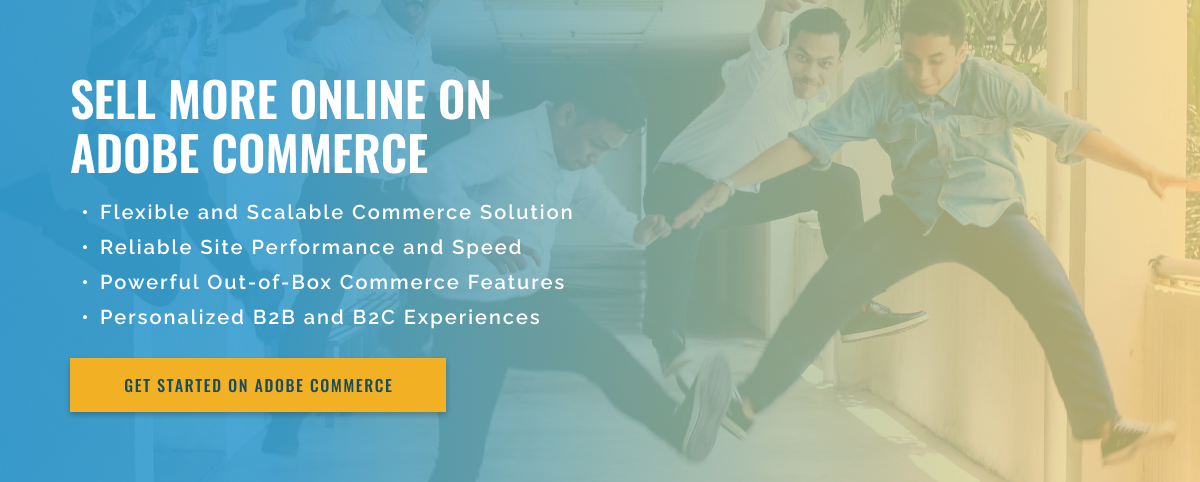2.5 minute read
Synchronizing Inventory Across Stores with an API
Integrating data between physical stores and an Adobe Commerce store may seem like a daunting task, but it’s actually much easier than it seems. Using an application program interface (API) is a great way to sync your inventory data across both media. APIs are used to enable applications to communicate with each other and exchange data. By creating an API, Adobe Commerce store owners can easily and quickly sync their inventory data with their physical stores and online store.
Adobe Commerce includes a built-in API integration system that allows store owners to create an interface between their physical location and their online store. The interface allows store owners to create rules that govern data exchange between the two locations. This means that when a product is sold in one store, it can be automatically updated in the other, saving store owners the time and energy of manually updating inventory numbers. This type of inventory integration increases the efficiency and accuracy of managing a store’s inventory, resulting in fewer lost sales and profits.
Adobe Commerce’s API integration system is easy to use and quick to set up. Store owners simply need to connect their Adobe Commerce store to their store’s inventory system. Once this connection is established, data is automatically synchronized in real time, giving store owners in both locations access to accurate inventory information. Through the API, store owners can also customize the integration to their specific needs, edit the rules they set for sync, and make changes as their needs change over time.
In short, the Adobe Commerce API integration system is an efficient and effective way for business owners to sync their inventory data between their physical store and their Adobe Commerce store. By leveraging the features of this system, store owners can better manage their inventory data and ensure that their inventory data is updated correctly on both media.