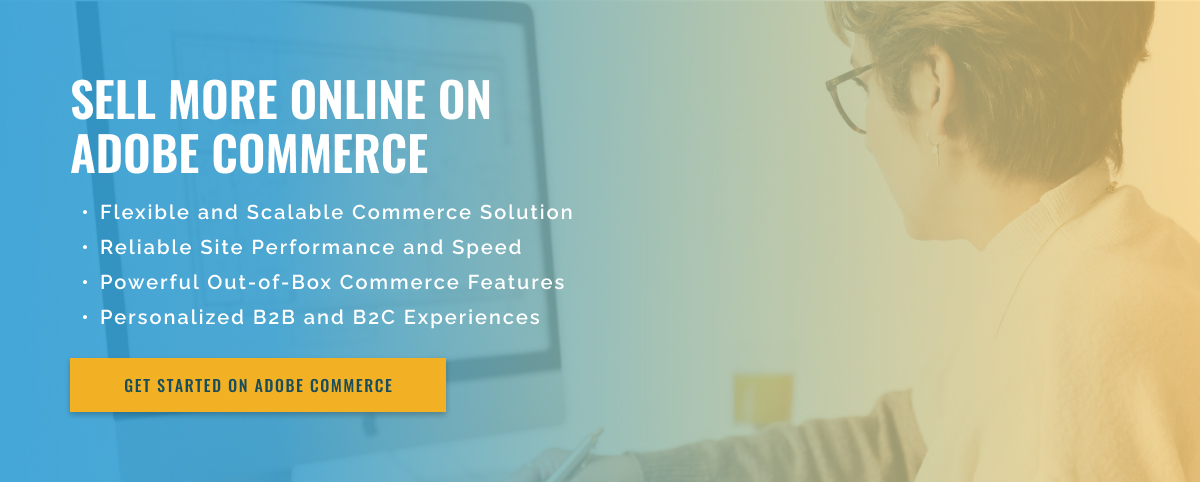3 minute read
Setting Up Webhooks in Adobe Commerce
Webhooks are a powerful way to automate communication between two applications and are becoming increasingly popular on eCommerce platforms like Adobe Commerce. Webhooks allow two applications to communicate with each other and can be used to receive notifications such as order completion or purchase confirmations. Setting up webhooks in Adobe Commerce can be a great way to ensure your business always has the latest customer data.
The first step to setting up webhooks in Adobe Commerce is to set up the endpoint URL. The endpoint URL is the URL where the webhook sends notifications. This is usually provided by the application receiving the message, a customer-facing website or third-party application that manages customer relationships or analytics. Once the endpoint URL is configured, it’s time to configure the events and methods that trigger the webhook. Adobe Commerce offers a wide range of methods and events that can be configured, such as order completion, refunds, or customer updates.
Another important step when setting up webhooks is to ensure that they are secure and trustworthy. Adobe Commerce provides secure webhooks using secure HTTPS protocols that help protect data and communicate between systems. It’s also important to think about scalability when setting up your webhooks. As your eCommerce business grows, the number of requests to process also increases. Therefore, it is important to ensure that your webhooks are designed to scale as your business grows.
Finally, it’s important to test your webhooks. Adobe Commerce makes this easy by providing a webhook validation tool to ensure your webhooks are configured correctly. This way you can be sure that your webhooks are working correctly and receiving the correct notifications. This is a crucial step when setting up webhooks in Adobe Commerce because it ensures that your webhooks work as intended.
Overall, setting up webhooks in Adobe Commerce is a great way to ensure your business has the latest customer data and stays up to date on events like purchase confirmations or order completions. By setting the endpoint URL, configuring events and methods, using secure HTTPS protocols, and testing your webhooks, you can ensure that your Adobe Commerce webhooks work properly and securely.