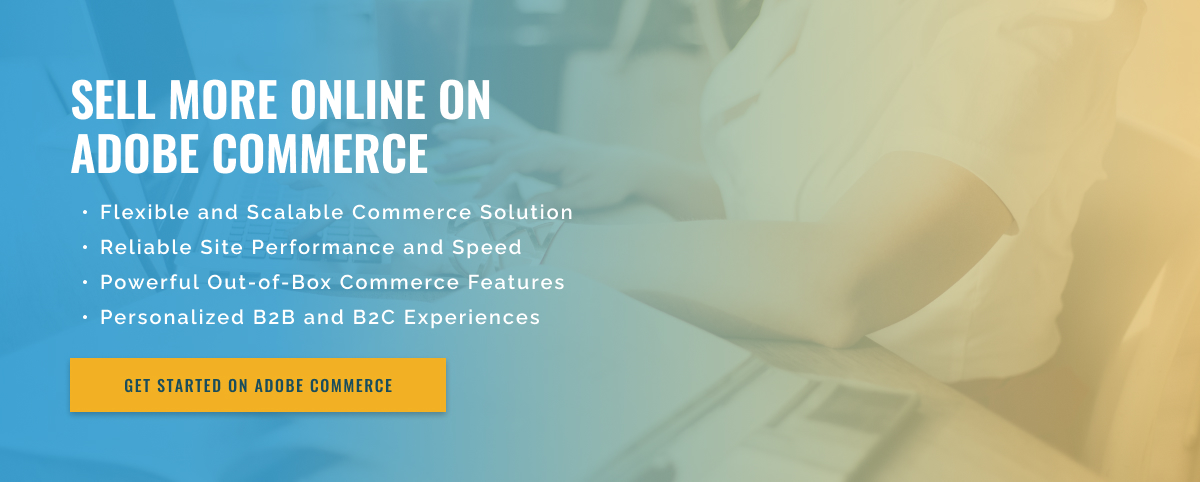2 minute read
Setting Prices on Adobe Commerce for Manufacturers
Setting a fair price is one of the most important decisions a manufacturer must make. Adobe Commerce offers a set of powerful pricing tools to keep your products competitive and maximize profitability.
Adobe Commerce pricing systems are designed to provide your customers with the best possible experience. It offers multiple pricing models that enable dynamic pricing based on factors such as availability, location, and customer segment.
One of the key features of Adobe Commerce is the ability to use rule-based pricing. Thanks to this, you can create your own rules determining the price of products. For example, if you want to discount a product for a specific customer segment, you can create a rule that applies a specific percentage discount on the product to those customers.
Another useful feature of Adobe Commerce is the ability to set prices at the product level. You can define specific prices for each product at a granular level and even define special prices for specific customer segments. This allows you to adjust your prices to maximize profits and ensure all customers get the best deal.
Adobe Commerce also offers advanced price monitoring and analysis tools. It offers an analytics dashboard that provides insight into customer behavior, allowing you to detect pricing anomalies and make adjustments when necessary. This way, you can be sure that you always offer your customers the best prices.
Overall, Adobe Commerce provides a powerful set of tools that help manufacturers set prices in a streamlined and effective way. By using these features, you can ensure your products remain price competitive and maximize your profits.