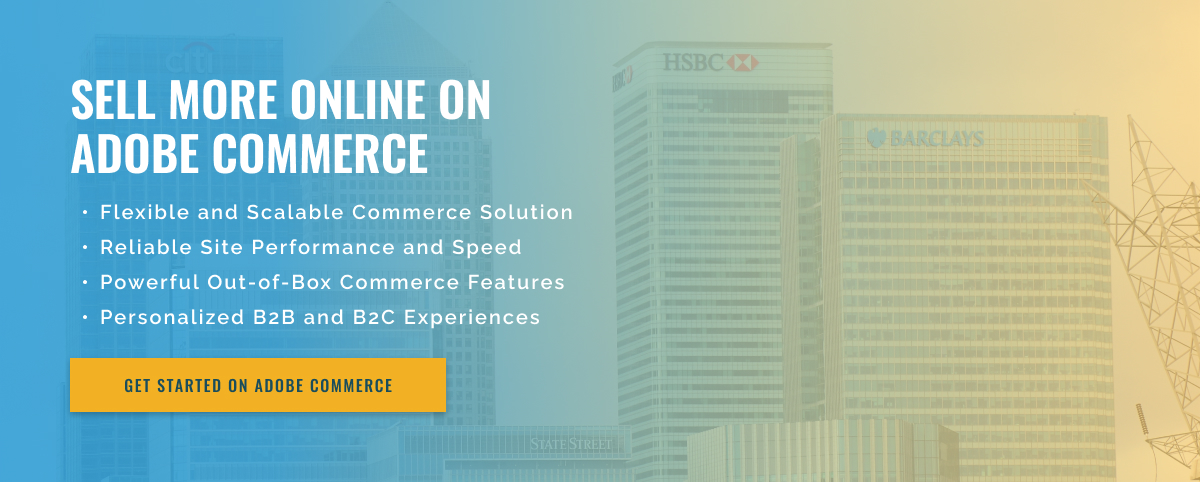2.5 minute read
Previewing Storefronts on Adobe Commerce for Manufacturers
Adobe Commerce is an eCommerce platform that allows manufacturers to create unique storefronts to display and sell their products. The platform allows manufacturers to customize their storefront with a variety of features and options including visual themes, digital marketing tools, and analytics. But can manufacturers preview their storefronts in Adobe Commerce before launching them? The answer is yes! Adobe Commerce offers a number of preview features that make it easy for manufacturers to get a clear idea of how their storefront will look and function.
First, Adobe Commerce allows manufacturers to use the theme preview tool to customize their storefront with a live preview of the changes they make. This allows them to get an idea of what their storefront will look and feel like with different themes without having to launch it.
Additionally, Adobe Commerce allows manufacturers to preview their store performance in various user scenarios. This is achieved using Storefront Performance Modeler, which simulates real customer behavior in the storefront. Storefront Performance Modeler provides detailed insights into store performance and allows manufacturers to plan changes that improve the user experience.
Finally, Adobe Commerce also has a robust testing tool called Test Environment. This tool allows manufacturers to create a mock storefront that allows them to test different aspects of their store. This way, they can find and fix any problems with their store before launching it.
By taking advantage of these preview features, manufacturers can ensure their storefronts are optimized for success. The tools provided by Adobe Commerce give them the opportunity to get a clear picture of how their store will look and function, allowing them to make any necessary adjustments before launching. With these powerful preview tools, manufacturers can be sure that their storefronts are up and running without any issues.