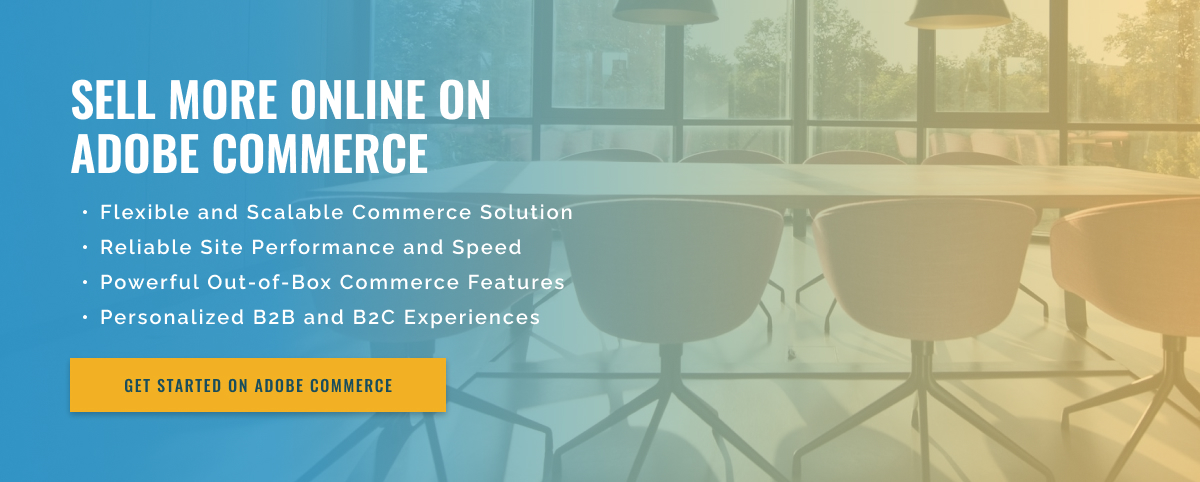2.5 minute read
Optimizing Sales with Adobe Commerce Live Search
Adobe Commerce is an online eCommerce platform that makes it easy to create and manage an online store. With the powerful search engine, Adobe Commerce Live Search helps retailers optimize search results to improve customer experience and increase sales. In this blog, we describe how to optimize your sales with Adobe Commerce Live Search.
The first step in optimizing your sales with Adobe Commerce Live Search is to make sure your store’s search functionality is properly configured. To do this, you need to
- Set the right keywords for your products. The keywords you use should be specific to your store and reflect how customers search for products on your site.
- Enable autocomplete search fields. Autocomplete helps customers find the products they are looking for quickly and easily.
- Use suggestion tools to help customers find the right products. These tools suggest related products to customers as they ask questions.
- Make sure your search engine is fast. Slow search engines will discourage potential customers and make them leave your store.
The next step in optimizing your sales with Adobe Commerce Live Search is to use custom searches with descending fields. Skipping field searches allows customers to quickly narrow down search results with one click. When selecting a specific category or brand, the customer will immediately see the results associated with that selection. This makes it much easier and more convenient to find the specific product they are looking for.
Finally, you should explore using analytics to better understand customer search behavior. Understanding how customers search can help you improve your search engine and make it more user-friendly. Adobe Commerce analytics allows you to track customer search patterns, which is extremely useful for optimizing search in your store.
By following the steps above, retailers can maximize the return on their Adobe Commerce Live Search investment and generate more sales. Setting up the right keyword targeting, using autocomplete, suggesting related products, and implementing analytics can help retailers improve the customer search experience and increase their profits.