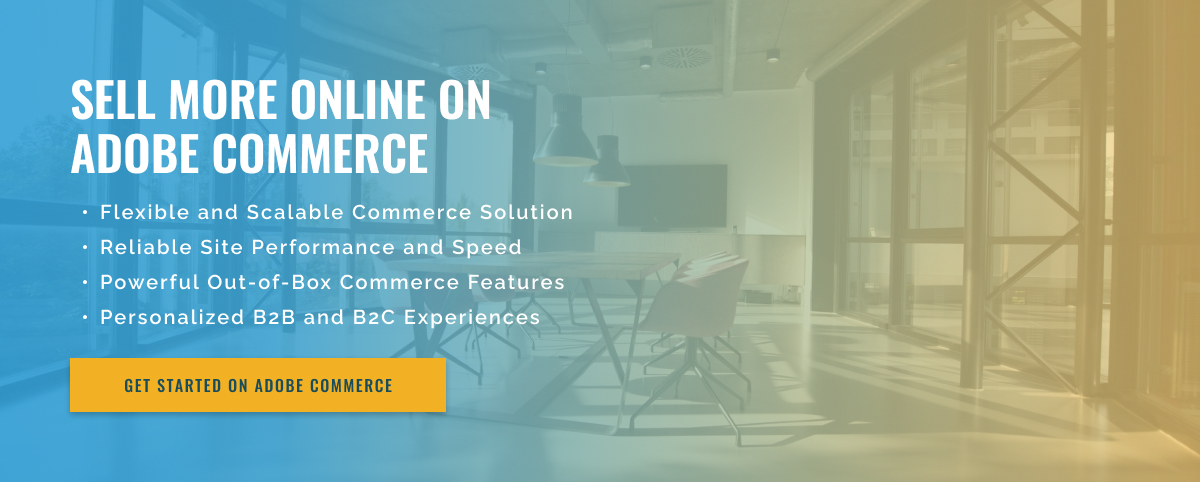2 minute read
Optimize Adobe Commerce Store Performance With Development
To get the most out of your Adobe Commerce store, you need to optimize its performance through development practices that focus on speed, reliability, and security. As an experienced website development team, we know how important it is to follow these best practices to ensure an exceptional user experience. When creating an Adobe Commerce store, it’s important to keep speed in mind. This means you need to take steps to ensure your website is responsive, loads quickly, and is state-of-the-art.
To achieve this, first make sure you have the right hosting plan. Additionally, minimize your website’s page size, optimize your images to keep page load times short, and monitor page speed with tools such as Google Lighthouse and YSlow.
You should also consider the reliability of your store. This means you need to choose a reliable hosting solution and make sure your server is configured correctly. Also make sure you back up your website regularly to avoid data loss.
Safety is also important. Therefore, implement measures such as SSL certificates, encryption, and authentication to protect your customers’ data.
Finally, keep your Adobe Commerce store updated with the latest updates and bug fixes regularly. Updates can provide additional performance benefits such as improved load times and faster page rendering.
By following these development best practices, you can ensure that your Adobe Commerce store runs smoothly and reliably. With optimized performance, your store delivers a great user experience and keeps customers coming back.