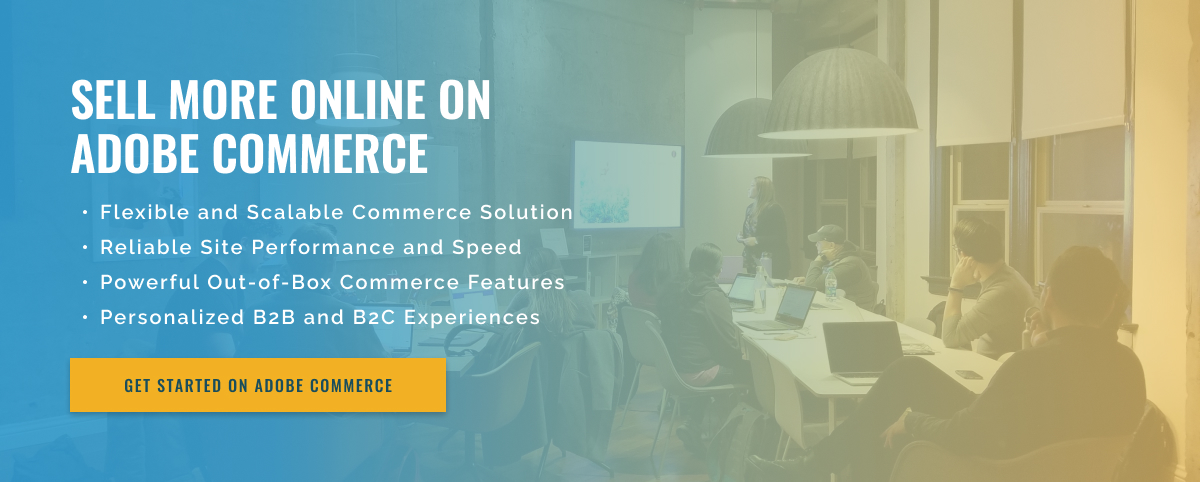2 minute read
Integrating Tax Services With Adobe Commerce
By integrating third-party tax services with Adobe Commerce, you can take your eCommerce efforts to the next level. Using the omnichannel platform, you can easily access multiple tax services to maximize your sales and streamline operations. In this blog, you’ll learn how to integrate third-party tax services with Adobe Commerce.
Taxes can be a complex issue in eCommerce. You must understand the tax laws of each state and locality you serve, as well as the specific rules of each warehouse location. To address the complexities of tax management, many companies turn to third-party tax services for a more efficient approach. The good news is that integrating third-party tax services with Adobe Commerce is easy. All you need to do is set up account information for each of your tax services on the Adobe Commerce platform. With access to a wide range of tax services, Adobe Commerce can help you maintain accurate records and streamline tax processing.
One of Adobe Commerce’s key features is the ability to automatically calculate and apply taxes based on the customer’s location. This makes tax administration easier by eliminating the need to manually enter tax information into a single tax service. Adobe Commerce also allows you to view a detailed breakdown of taxes applied to specific orders. This makes it easier to track and verify sales and ensure all taxes are applied correctly.
Overall, integrating third-party tax services with Adobe Commerce is an effective way to improve your eCommerce operations. Through the platform, you can easily set up account information, accurately calculate and apply taxes, and view a detailed breakdown of taxes applied to orders. This streamlines the tax process and ensures you maximize your revenue and meet compliance requirements.