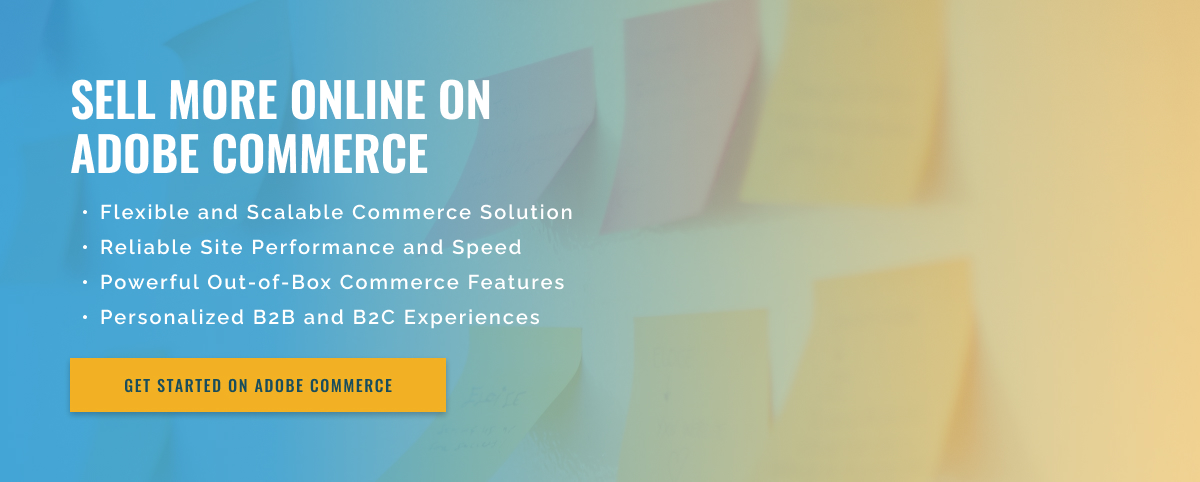2.5 minute read
Integrating 3rd Party Gateways With Adobe Commerce APIs
Integrating third-party gateways with Adobe Commerce APIs has never been easier. Whether your third-party gateway is a payment processor, email marketing platform, or another type of software, Adobe Commerce provides APIs that make interactions with these applications seamless. Below is an overview of the process for integrating third-party gateways with Adobe Commerce APIs.
The first step in integration is to make sure your third-party gateway supports Adobe Commerce. It’s important to research the features and requirements, such as API calls and authentication, of a third-party product to ensure it is a supported platform. Also be sure to check any potential limitations or additional costs associated with the third-party gateway.
Next, you need to configure the third-party API in your Adobe Commerce admin panel. This includes setting up token-based authentication and providing credentials for Adobe Commerce. Once you have verified your credentials, you can define API calls and parameters. This can also include custom fields and attributes. Remember to keep checking and testing your settings and double-check your settings before continuing.
You can now configure API call endpoints. This is the process of connecting a third-party gateway to Adobe Commerce. Once again, it is important to thoroughly test the endpoints of your API calls. You may also need to make changes or additions to your API calls to achieve the best performance and user experience.
Finally, once everything is configured and tested, you can activate your third-party gateway using Adobe Commerce. Thanks to this, customers will be able to make payments and transactions safely and without problems. Integrating third-party gateways with Adobe Commerce APIs is a great way to take your business to the next level.
With the right research and setup, you can create a secure and easy-to-use experience for your customers. If you ever need help integrating a third-party gateway with Adobe Commerce, contact experienced Adobe Commerce professionals who can help you with the process.