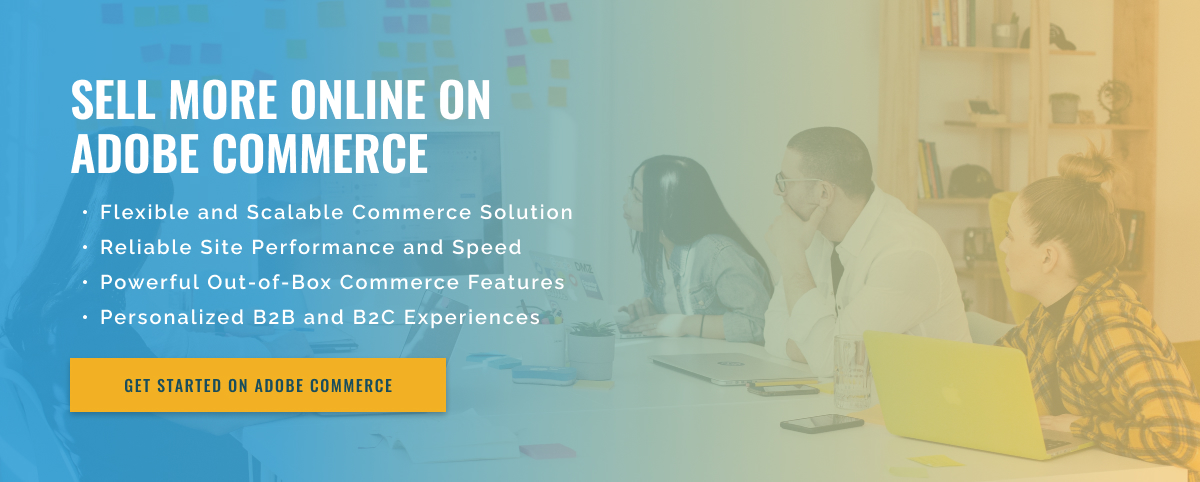2.5 minute read
Integrate Adobe Commerce with Your CRM: Unlocking the API
You can use an application programming interface (API) to integrate Adobe Commerce with your customer relationship management (CRM) system. The API provides an easy way to request data from one application to another. Using the API, you can quickly and easily connect your Adobe Commerce store with your CRM system.
Adobe Commerce offers a set of APIs that enable deep integration with other custom applications and systems. Businesses can use APIs to integrate Adobe Commerce and CRM software, enabling sales and marketing teams to work together seamlessly to improve customer relationships and better business results. The API allows you to access customer data, manage orders, and product inventory through the Adobe Commerce platform.
By integrating Adobe Commerce and CRM, you can be sure that all relevant customer information will be transferred to the CRM system. This eliminates manual data entry and makes it easier to track customer activity and sales. You can also leverage Adobe Commerce and CRM integration for better marketing campaigns. For example, you can set up automatic campaigns in CRM that will be triggered based on customer purchases and activity in Adobe Commerce. This provides customers with a more targeted, personalized promotion and communication experience.
Adobe Commerce and CRM integration also enables greater customer satisfaction. Customer service representatives can access full customer profiles and view customer purchase history. This allows sales representatives to provide more comprehensive support in response to customer inquiries.
Integrating Adobe Commerce and CRM solutions is an effective way to improve customer relationships, streamline operations, and increase loyalty. Whether you run a small or large business, your best bet is to use an API to integrate systems like Adobe Commerce and CRM. With the right integration solution, you can maximize value and maximize customer satisfaction.