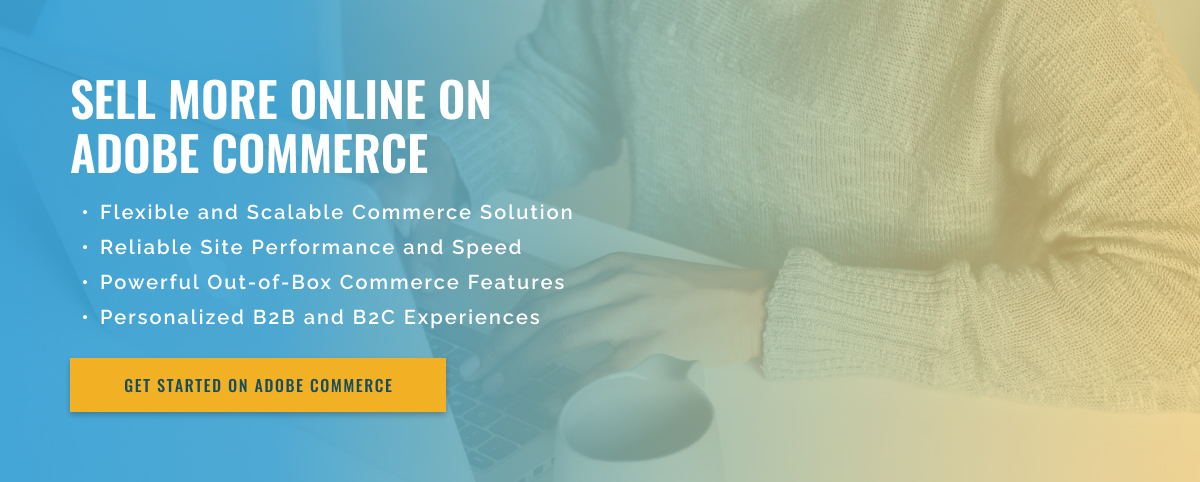2.5 minute read
Explore Migration with Adobe Commerce Tools
The great thing about Adobe Commerce is that it offers many tools to make migration easier. This is a great option for stores looking to switch from another platform or simply update their existing store. The tools available to help you migrate and configure your data are robust and easy to use.
The first tool that Adobe Commerce offers for migration is APIs. This is a set of robust online services that you can use to quickly set up your store. You can use APIs to get product data, customer data, order data, and more. This makes it easy to transfer your store from one platform to another because you don’t have to start from scratch.
The second tool that Adobe offers for migration is Adobe Commerce Connector. This is a simple module that can be used to connect third-party platforms to the Adobe Commerce store. The connector provides a secure connection between both platforms, allowing data to be transferred quickly from one platform to the other. The connector also supports multiple languages, making it useful for stores with customers around the world.
The last tool offered by Adobe Commerce is the migration service. It is a full-service solution that allows you to transfer your store from one platform to another. The migration service gives you all the tools you need to transfer data, configure product categories, and more. The service is offered at an affordable price, which makes it an excellent option for stores that want a quick and easy change.
Overall, Adobe Commerce offers a solid set of tools to make migration easier. Whether you’re switching from another platform or just want to update your existing store, Adobe has the tools you need to make the transition smooth. With APIs, a connector, and a migration service, Adobe makes the process simple and stress-free.