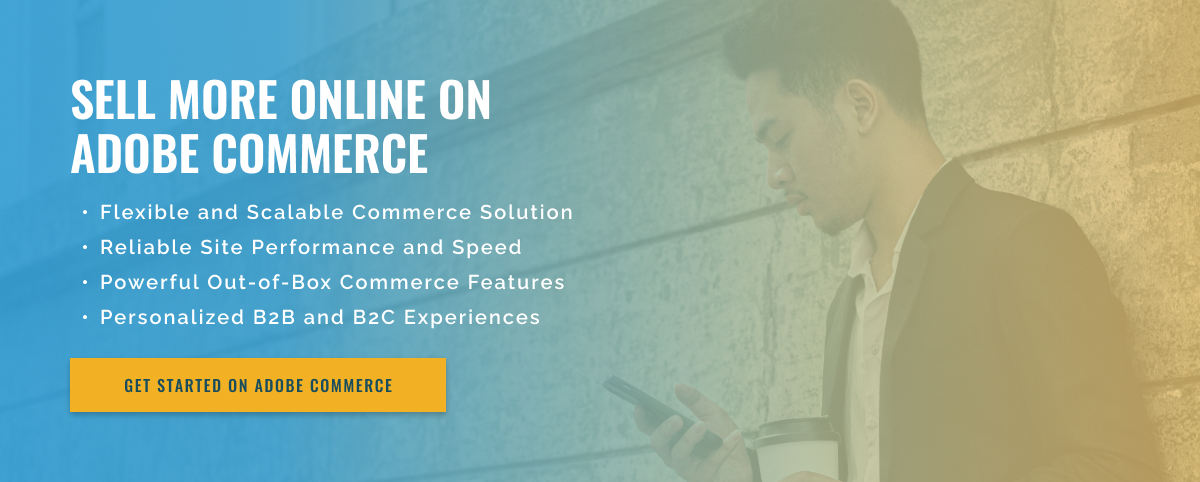2.5 minute read
Enhancing Customer Experience with Adobe Commerce Checkout
Customer experience is crucial for any business, and online stores are no exception. With Adobe Commerce, retailers can provide their customers with a seamless eCommerce experience. One way to make the customer experience even more unique and enjoyable is to personalize the checkout process. Personalizing the checkout process in Adobe Commerce is easy and can make a big difference for your customers.
The first step is to create a user account for each customer. This allows them to save their billing information, shipping details, and all other preferences and settings. Additionally, you can offer coupon codes or other incentives to encourage customers to sign up for an account.
You can then allow your customers to save their baskets for later sale at the point of sale. Not only does this make it easier for customers with an account to find and continue shopping in the future, but it also reminds them of the items they were interested in and encourages them to visit again.
Additionally, you can let customers pay for your products in multiple payments, which can be helpful for larger purchases. To make the checkout process more personalized for each customer, you can offer tailored recommendations for related products they may be interested in. This gives customers more options while showing them that you took the time to offer something that suits their individual needs and interests.
Finally, incorporating customer reviews and reviews into the checkout process is a great way to personalize the experience. This shows customers that their opinion matters and that the time spent on the site was worth it.
By personalizing the checkout process in Adobe Commerce, retailers can make the customer experience more enjoyable and rewarding. These small details can mean the difference between losing and gaining loyal customers.