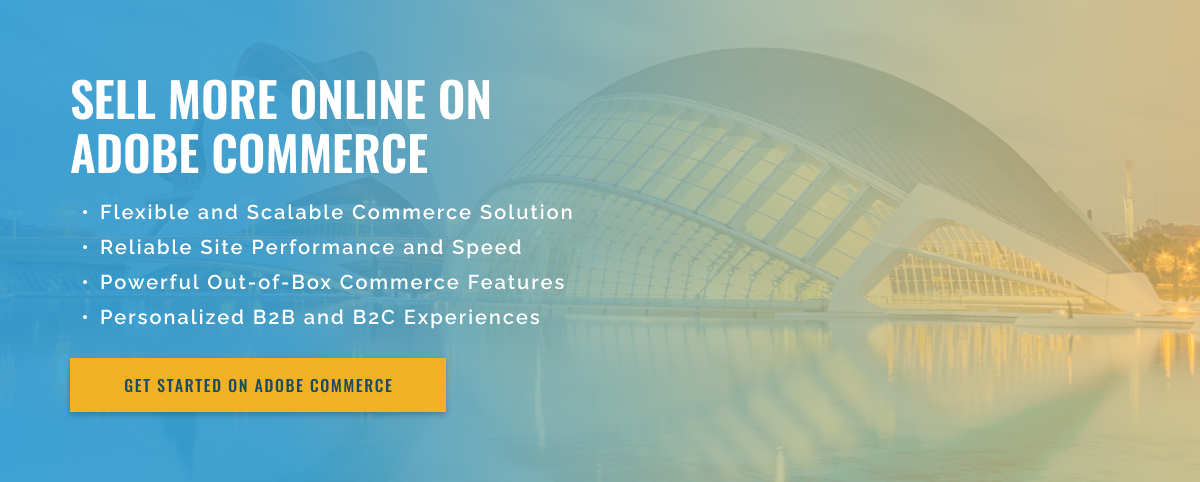3 minute read
Creating a Custom Widget on Adobe Commerce
Creating a custom widget in Adobe Commerce seems like an intimidating task, but the process is actually quite simple. By following the steps below, you can turn your ideas into a working widget in no time.
The first step in creating a custom widget for your Adobe Commerce site is to understand exactly what a widget is and how it fits into the overall design of your website. A widget is a piece of code designed to add functionality or visual appeal to a website. Examples of widgets include an interactive map, contact form, or embedded video.
Once you’ve identified the features you want to add to your website, the next step is to choose the Adobe Commerce widget that best suits your needs. Once you select a widget, Adobe Commerce provides several tools and documents to help you develop a custom solution.
First of all, you need to download and install the Adobe Commerce development kit on your computer, which contains the necessary files and information to create the widget. You’ll also need to learn the Adobe Commerce Widget Framework, which provides the basic tools you need to develop a custom widget.
With these tools in hand, the next step is to create a widget. This usually involves writing HTML, CSS, and JavaScript code to make the widget look and function the way you want. To ensure that the widget works across browsers and devices, you may need to modify the code to make it compatible. Additionally, it is important to test the widget well before launching it on your website to make sure everything works properly.
The final step in creating a custom widget on your Adobe Commerce site is to upload and activate the widget on your website. After successful activation, the widget should be available to your website’s visitors and customers.
Creating a custom widget in Adobe Commerce may seem like an overwhelming task, but it doesn’t have to be. By understanding the basics of widget design and programming, you can create a custom widget quickly and easily. Following these steps will also ensure that the widget is well-designed and will work well across browsers and devices. Adobe Commerce gives you all the tools you need to turn your idea into a working widget that increases the functionality and visual appeal of your website.