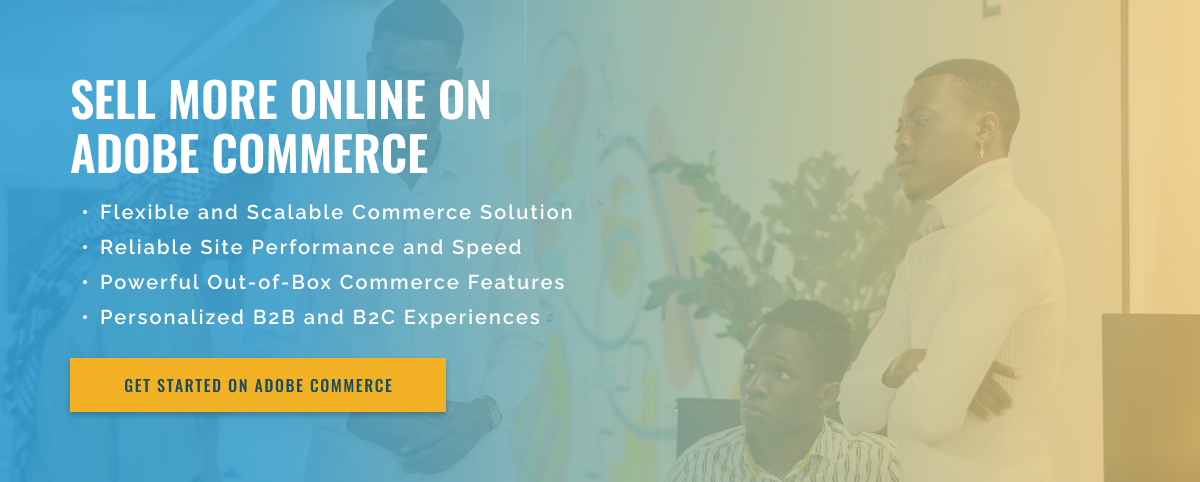2 minute read
Configuring Taxes in Adobe Commerce
Adobe Commerce makes it easier for businesses to reach more customers around the world. This powerful marketplace offers a wide range of features that simplify store management and maximize customer engagement.
One of the features that Adobe Commerce offers is the ability to customize and configure different tax rates for specific regions. Adobe Commerce gives you the flexibility to configure tax rates for different regions. You can do this by setting your tax rate based on local law or based on your customer’s location. Depending on your company’s needs, different regions may have different tax rates.
Adobe Commerce also offers the option to configure taxes for multiple countries, helping businesses manage taxes more effectively. Using tax settings in Adobe Commerce, businesses can set up different tax rates for each region they want to target. Once the user selects a specific country, they can enter the tax rate for that country. By implementing taxes in this way, companies can ensure compliance with local laws and regulations.
Load configuration is also a great way to save money and minimize costs. By setting different tax rates for each region, companies can adjust their prices to provide customers with the best value. This can help them attract more customers while maintaining competitive prices.
Adobe Commerce makes it easy for businesses to set up different tax rates for different regions. It offers a streamlined approach, reducing the burden of tax management. Additionally, companies can easily customize their tax setup, allowing them to manage taxes more effectively and maximize profits.