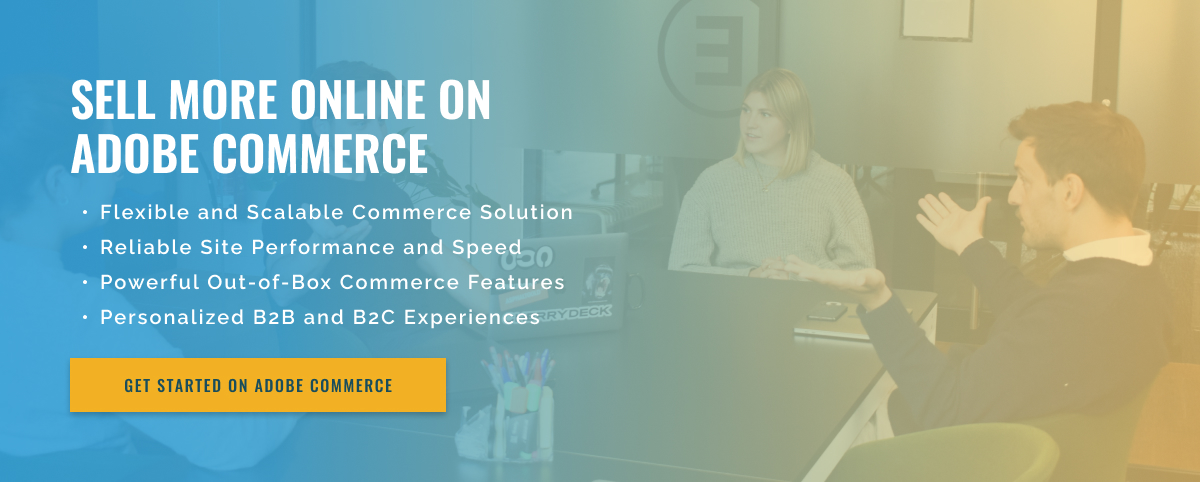2.5 minute read
Best Practices for Optimizing API Calls in Adobe Commerce
API calls are an essential part of any eCommerce website, especially one built on the Adobe Commerce platform. To ensure a successful shopping experience for your customers, it is important to optimize your API calls to ensure efficient load times and better performance. Here are some best practices for optimizing API calls in Adobe Commerce.
Optimize API requests: Optimizing API requests is crucial to improving performance. The goal is to reduce the time spent on each request and limit unnecessary requests that do not offer much added value. This may include configuring calls, simplifying the data returned by each request, or reducing the size of the response.
Minimize the number of connections: Reducing the number of connections is another important optimization step. This requires, if possible, splitting large requests into smaller ones to get the data you need. Additionally, the API should only make requests for what is absolutely necessary. Reducing the number of connections reduces server load and improves response times.
Use caching: Caching is a great way to reduce or even eliminate the need for repeated calls to the same data. When possible, use cache and properly configured caches to ensure the fastest response times. This way you can quickly retrieve cached data and there is no need to call the API.
Use asynchronous calls: Making asynchronous calls whenever possible can dramatically reduce the time it takes to establish a connection. You can immediately check all the necessary data and respond as soon as the data is available. This makes it possible to load data quickly, without having to wait for each individual request.
By following these best practices, you can ensure that your Adobe Commerce platform properly handles API calls. This helps improve your store’s performance, improve your customers’ shopping experience, and increase conversions and sales.