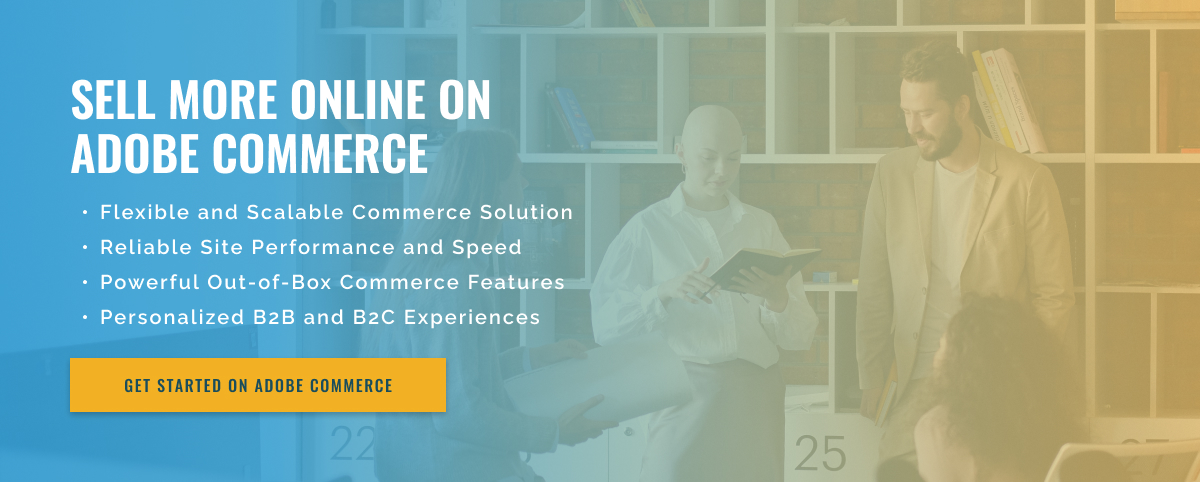2 minute read
Adobe Commerce Refund Policy: What You Need to Know
Adobe Commerce is a cloud-based eCommerce platform that allows businesses to easily manage their online sales from a single interface. This makes it the perfect solution for businesses of all sizes looking to expand their digital presence and increase online sales. However, one frequently asked question is, “Does Adobe Commerce have a returns policy?” The answer is yes.
Adobe Commerce offers a simple and hassle-free returns policy for both sellers and customers. Sellers can refund customers directly through the platform and customers can also request refunds from sellers. All refunds made through Adobe Commerce are processed through the platform’s secure and encrypted payment processing services, providing a reliable and secure way to efficiently process refunds.
To issue a refund, sellers must go to their Adobe Commerce dashboard and click “Refunds.” Here they can select the order to be returned, enter customer details, the amount to be refunded, and then confirm the transaction. The seller can then track the refund status on the dashboard.
Customers can request a refund by contacting the seller directly. Customers should provide their order number, refund type, and customer details. Sellers should then accept the refund, which will generate a request to Adobe Commerce. Merchants can then track the status of their refund request via the dashboard.
Overall, Adobe Commerce makes it easier for sellers to process refunds quickly and securely. The simple and transparent policy provides merchants and customers with a reliable and secure way to process refund requests.