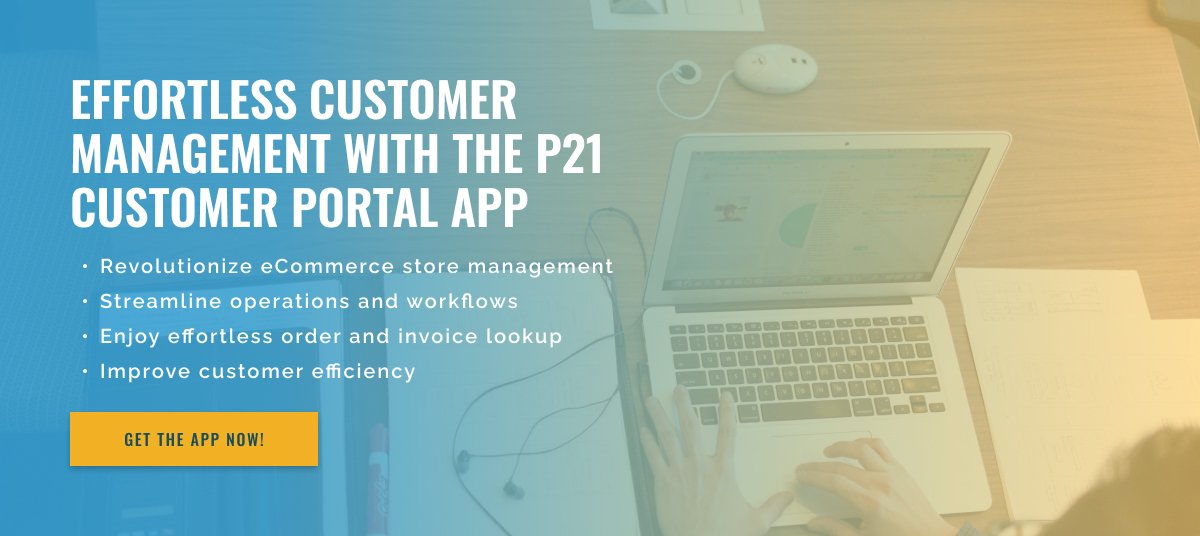3 minute read
Epicor P21 Customer Portal Extensions Compatibility
In today’s ever-changing business landscape, having a robust and easy-to-use customer portal is essential for every organization. The Epicor P21 Customer Portal is a powerful tool that allows customers to access account information, place and track orders, and view invoices and receipts online. It provides a smooth and easy way to communicate with customers and increase their level of satisfaction.
However, with constant updates and changes in technology, it is extremely important to ensure that these extensions are compatible with the core P21 software. In this blog, we discuss the maintenance options available for Epicor P21 Customer Portal extensions to ensure ongoing compatibility.
Regular updates are crucial to maintaining the compatibility of the Epicor P21 Customer Portal with the P21 software. Epicor P21 constantly releases updates that improve functionality, add new features, and fix any bugs. These updates may impact the compatibility of Customer Portal extensions, requiring them to be updated regularly. The process of updating extensions may include installing new versions, applying code patches, and making necessary changes to ensure compatibility.
Another important maintenance option is testing. Testing is essential to ensure that all customer portal functionality works correctly after any updates or modifications. To do this, create a test environment that mirrors your live portal and perform thorough testing before making any changes to your live site. This helps identify any compatibility issues that need to be resolved.
In addition to updates and testing, it is important to regularly monitor the performance of your customer portal extensions. Performance monitoring includes tracking response times, error logs, and system resources. By monitoring these metrics, you can identify any performance issues and take corrective action before they impact your customers’ experience.
To ensure continued compatibility, it is also necessary to keep track of any changes and updates to the P21 software. Subscribe to Epicor support bulletins and forums to stay informed about any changes and their impact on Customer Portal extensions. This allows you to proactively address any compliance issues.
The bottom line is that as Epicor P21 continues to evolve, so do the customer portal extensions. Regular updates, testing, performance monitoring, and staying up to date are key maintenance options to ensure continued compatibility. By using these methods, you can have a reliable and efficient customer portal that meets the changing needs of your business and customers.