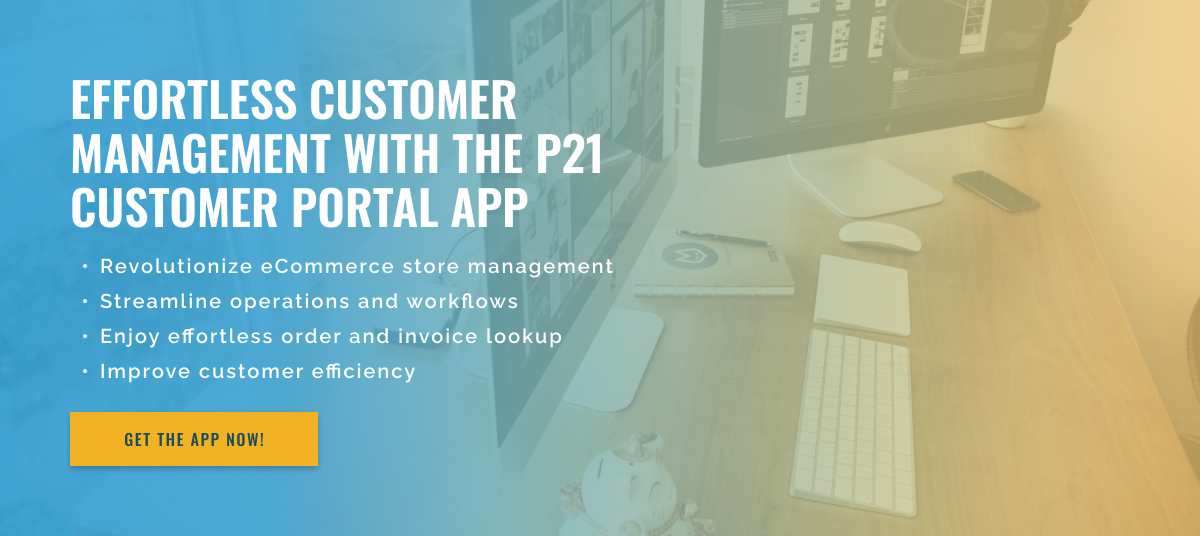3 minute read
Customizing Epicor P21 Customer Portal Extensions
As businesses continue to adapt to rapidly changing market conditions, the need for efficient and customized solutions becomes increasingly important. This is especially true for manufacturing and distribution companies that rely heavily on inventory management and sales processes. In this landscape, Epicor P21 has become a leader in delivering comprehensive enterprise resource planning (ERP) solutions.
One of the key features of the Epicor P21 is its customer portal, which allows businesses to provide their customers with an online platform to track orders, manage accounts, and access real-time inventory information. As businesses grow and evolve, they may need additional features for their customer portal to meet their unique business requirements.
This begs the question: can Epicor P21 Customer Portal extensions be customized internally to meet these specific needs? The short answer is: yes, you can.
Epicor P21 offers several customization options for businesses, including the ability to customize the customer portal. There are two ways to do this: using Epicor’s Customer Portal Framework (CPF) or using Advanced Customization (AC). Epicor CPF provides businesses with an easy-to-use, code-free environment to create customizations for their customer portal. This framework includes a variety of built-in features and allows businesses to add buttons, menus, and custom fields to the portal.
It also allows them to define different user roles and permissions, guaranteeing secure access to information. For more complex and extensive customizations, businesses can take advantage of Epicor P21’s advanced customization (AC) capabilities. AC offers very flexible options for customizing the code and underlying logic of the customer portal, allowing companies to create custom extensions for their specific requirements. This option is usually preferred by companies with more complicated and unique processes.
In addition to these internal customization options, companies can also seek help from third-party vendors who specialize in customizing Epicor P21 Customer Portal extensions. These vendors have deep knowledge and experience working with the software and can help businesses achieve desired results quickly and efficiently.
In conclusion, Epicor P21 offers businesses extensive options to customize their customer portal to meet their unique business requirements. Whether through CPF, AC, or third-party providers, businesses can create a customized and efficient portal that adapts to their changing needs, keeping them ahead of the competition.