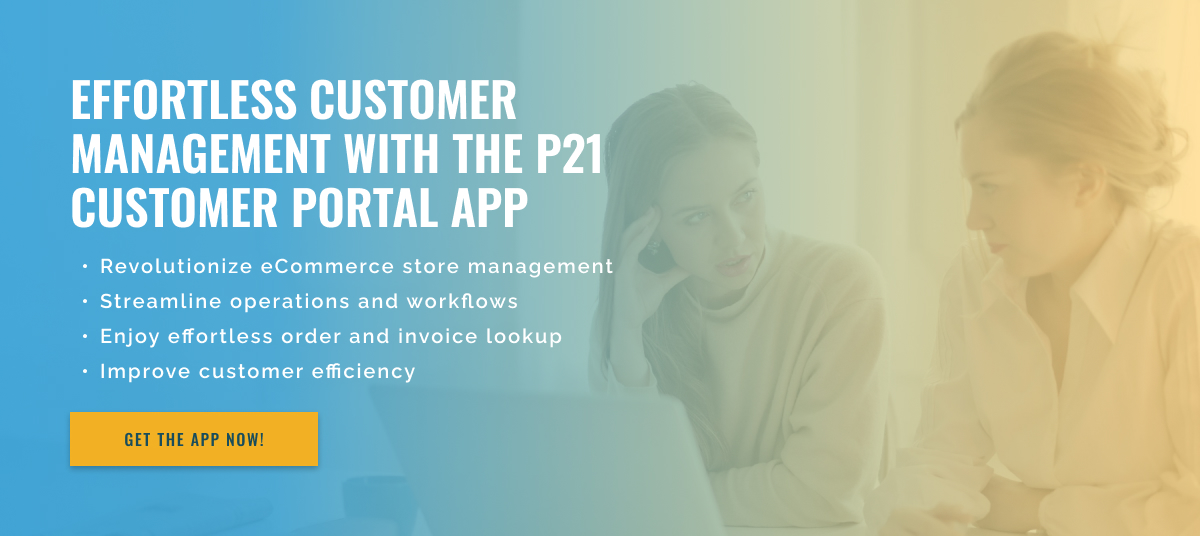3 minute read
Multiple Invoice Search with Epicor P21 Customer Portal
As companies continue to streamline their operations and improve customer satisfaction, the need for efficient and easy-to-use tools is growing. One such tool is the invoice search feature in the Epicor P21 Customer Portal. This tool allows customers to search and view invoices on one online platform.
But can customers use this tool to search for multiple invoices at once?
First of all, it is important to understand what Epicor P21 is. It is a comprehensive enterprise resource planning (ERP) software used by companies of all sizes to manage operations including finance, accounting, inventory, and order management. One of its main features is the customer portal, where customers can access information about their orders, invoices, and payments.
The invoice search feature in the customer portal is a game changer by reducing the need to manually search through stacks of paper invoices or emails. Customers can simply log in to the portal and search for a specific invoice using various criteria such as invoice number, date, or amount.
This feature also allows customers to view and print invoices, which is useful for record keeping and accounting purposes. While this feature can be useful, it does not currently support searching for multiple invoices at once. In other words, customers cannot search for two or more invoices at the same time using the invoice search tool. This limitation has caused frustration for some customers, especially those with large billing volumes.
However, despite this limitation, customers can save time by using the advanced search option. For example, filtering options allow customers to narrow their search to a specific date range so they don’t have to search through all invoices. Additionally, the “Search by order number” option allows customers to find all invoices related to a specific order.
In summary, although customers cannot search for multiple invoices at once using the invoice search tool in the Epicor P21 Customer Portal, there are still ways to streamline the process and save time. Using advanced search options and filters, customers can quickly and easily find the invoices they are interested in. Additionally, Epicor is constantly updating and improving its software, so it is possible that this functionality will be added in the future. Regardless, the customer portal’s invoice search functionality remains a valuable tool for managing invoices and improving the overall customer experience.