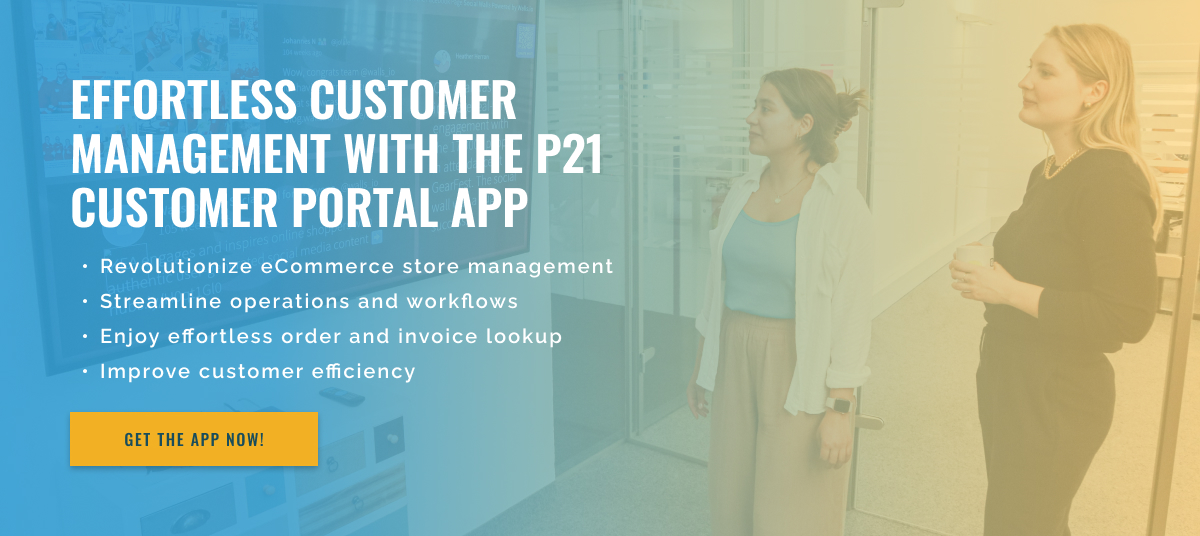3 minute read
Power of Epicor P21’s Invoice Lookup on the Customer Portal
Epicor P21 is a powerful enterprise resource planning (ERP) software that helps companies manage their operations, including inventory, sales, accounting, and customer relationship management. Its numerous features include the customer portal, a user-friendly platform that allows customers to access their accounts, view orders, and manage invoices. In this article, we will focus on a specific customer portal feature: invoice search.
So how do you use the invoice search feature in the Epicor P21 Customer Portal?
First, log in to the customer portal with your access data. Once you’ve logged in, you’ll see a menu on the left side of the screen. Click on the “Invoices” tab and you will be redirected to the invoice search page. The invoice search page is divided into three sections: Invoices, Invoice Details, and Notes.
The Invoices section displays a list of all your open and closed invoices. You can filter this list by date range, customer number, or invoice number. This feature is particularly useful when you are looking for a specific invoice and want to look it up based on these parameters.
The Invoice Details section displays the details of the selected invoice, such as invoice number, customer number, amount due, and payment terms. You can also view the shipping and billing addresses for the invoice.
Now it’s time to focus on the most important aspect of the invoice search feature: viewing and downloading your invoice. Click on the invoice number. A new window will open with a PDF version of your invoice. In this window you can view or download the invoice for your administration.
Finally, let’s talk about the comments section. In this section you will find all additional information such as comments or attachments that may be relevant to your invoice. You can also leave a note for the company’s accounting department by clicking the “Add Note” button. This feature is particularly useful if you have questions or comments about a specific invoice.
In short, the invoice search feature in the Epicor P21 Customer Portal is an essential tool for customers to manage their invoices. It simplifies viewing, downloading, and managing invoices, making it more efficient and convenient. So if you are an Epicor P21 customer, be sure to take advantage of this feature to streamline your invoice management process!