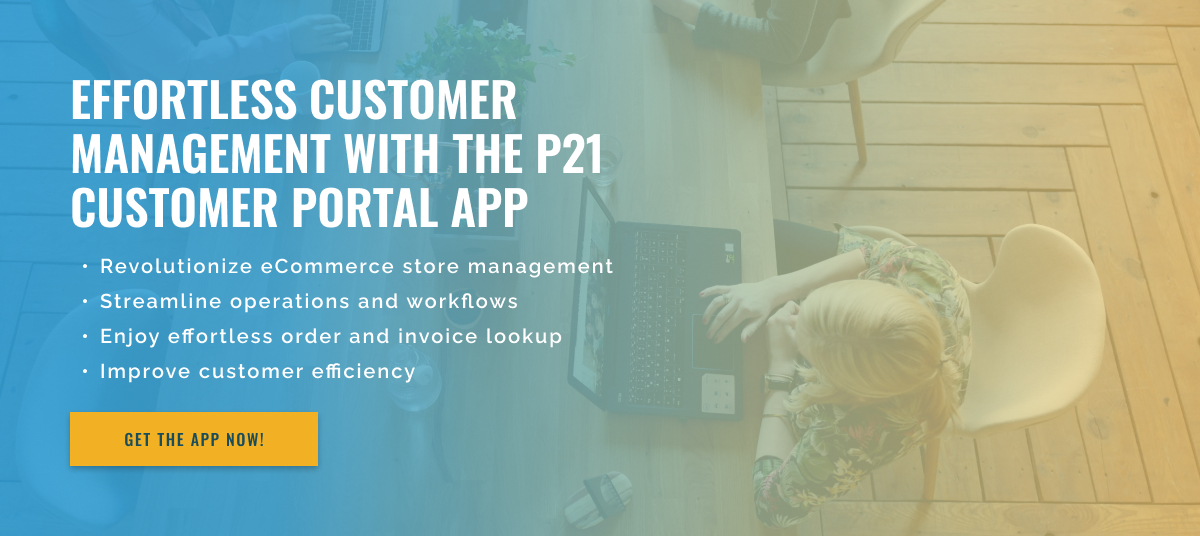3 minute read
Customizing Invoice Settings in Epicor P21 Customer Portal
In today’s rapidly changing business landscape, it is critical that companies have efficient and effective tools to manage their operations. One such tool is the Epicor P21 Customer Portal, a customer management platform that enables companies to streamline processes and improve customer service.
Business owners and customers often ask whether they can customize their invoice search settings in the Epicor P21 Customer Portal. In this blog post, we’ll cover this topic and everything you need to know about invoice search settings in the Epicor P21 Customer Portal.
First, let’s look at the purpose of the invoice search settings. Invoicing is an essential part of any business, and the process can prove time-consuming and error-prone if not managed properly. The Epicor P21 Customer Portal provides a comprehensive invoicing system that enables businesses to seamlessly create, manage, and track invoices. However, some customers may have specific requirements for their invoice search settings, such as customizing the fields, columns, or filters that are displayed on the invoice search page.
The question is: Can customers customize invoice search settings in the Epicor P21 Customer Portal? The short answer is yes.
The Epicor P21 Customer Portal allows customers to customize invoice search settings. Customers can access the portal and customize their settings to suit their business needs. This feature is extremely useful for businesses that have specific invoicing needs or want a more personalized invoicing experience.
To customize invoice search settings, customers can log in to the Epicor P21 Customer Portal and go to the invoice search page. Here you will find a gear icon with which you can access your settings. By clicking this icon, customers can customize their invoice search settings to their liking. You can change the number of results displayed, which columns are displayed, and even add your own filters to make the search process more efficient. Customers can also save preferred settings for future use and switch between different settings as needed.
In summary, the Epicor P21 Customer Portal offers customers the flexibility to customize their invoice search settings. This feature allows businesses to streamline their invoicing process and provide them with a more personalized experience. The ability to customize settings allows customers to save time and effort and ensure hassle-free invoicing for their business.