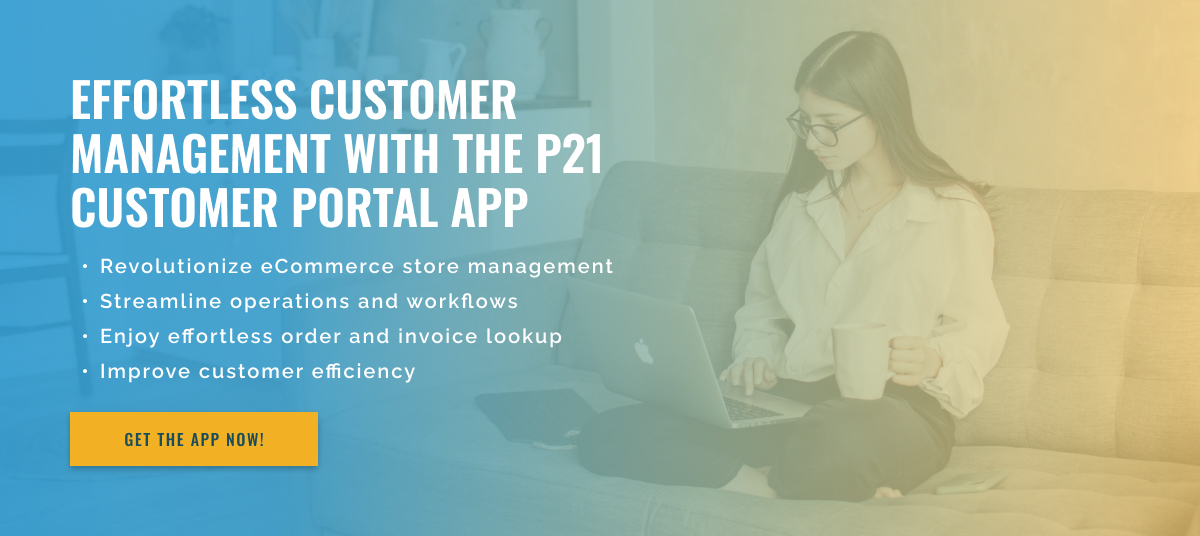3 minute read
Complex Invoice Lookup in Epicor P21 Customer Portal
Epicor P21 is a well-known ERP system that provides comprehensive solutions for industries such as manufacturing, distribution and retail. One of the key functions of this system is the customer portal, which allows customers to manage their accounts, place orders and access important information.
Among its many features, the invoice search function stands out as an essential tool for companies dealing with large volumes of invoices. This feature allows users to quickly and easily search and download specific invoices, even for complex queries.
How exactly does Epicor P21’s invoice search handle these complex queries? Let’s take a closer look at this.
First, the invoice search feature offers multiple search options, making it versatile and flexible to meet different user needs. This means that no matter how complex the query is, users can select the most appropriate search criteria to effectively obtain the desired results. For example, users can search for invoices based on criteria such as customer name, invoice number, order number, invoice date, due date, and more.
Secondly, this feature uses a fast and accurate search algorithm that can process large amounts of data without sacrificing speed and accuracy. The Epicor P21 system is built on a solid database, which allows you to download results in real time, eliminating delays in the search process. This is especially important for companies that handle large transaction volumes and need quick and accurate access to invoices.
Another way Epicor P21’s invoice search handles complex searches is by offering various filters and customizations. Users can refine their search by applying filters such as customer type, payment terms, item category, and more. This allows them to refine their search and find specific invoices that meet their exact requirements.
Additionally, the Epicor P21 Customer Portal also offers features such as saved searches and favorites, so users can easily save and access frequently used searches. This saves companies time and effort because they don’t have to recreate the same complex searches every time.
In short, the invoice search feature in the Epicor P21 Customer Portal is a powerful tool that helps companies conduct complex searches efficiently. Comprehensive search options, a fast and accurate algorithm, and customizable filters allow users to quickly search for specific invoices, saving time and increasing productivity. So if you’re considering using Epicor P21 in your company, it’s definitely worth checking out its advanced invoice search function.